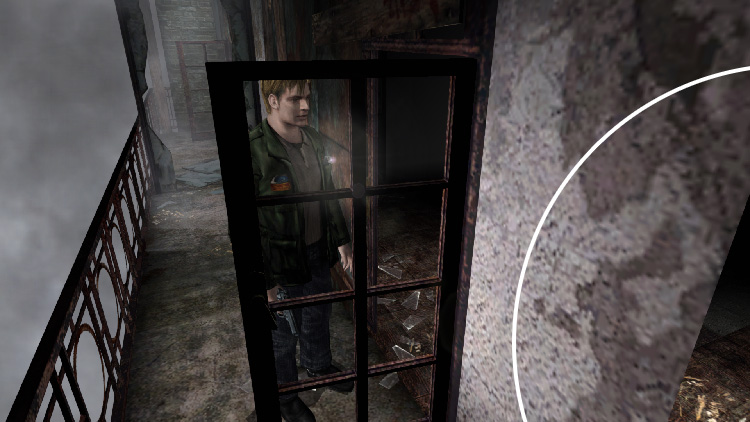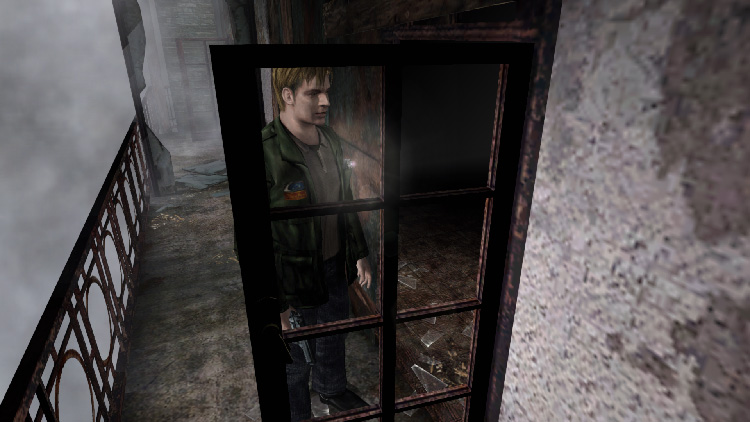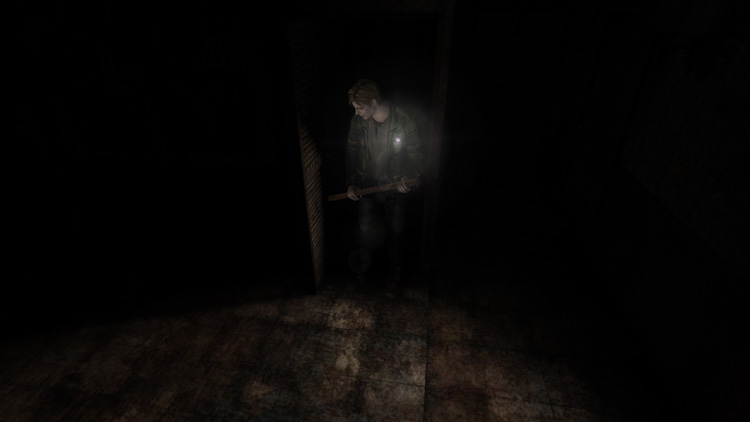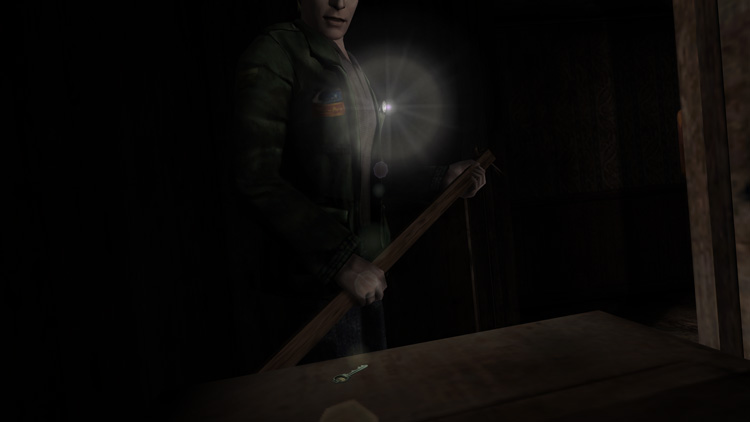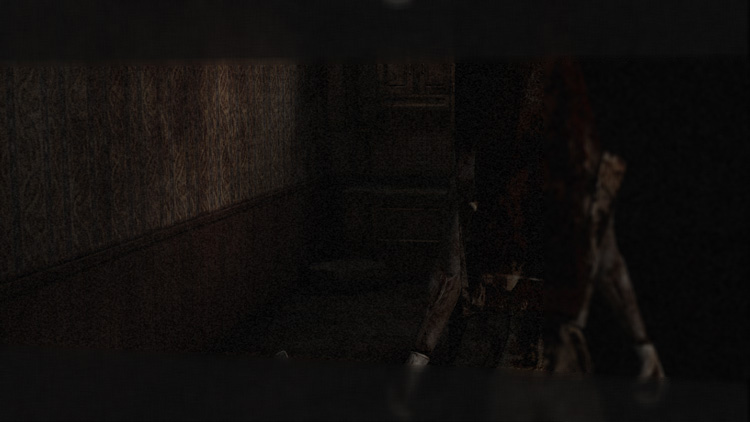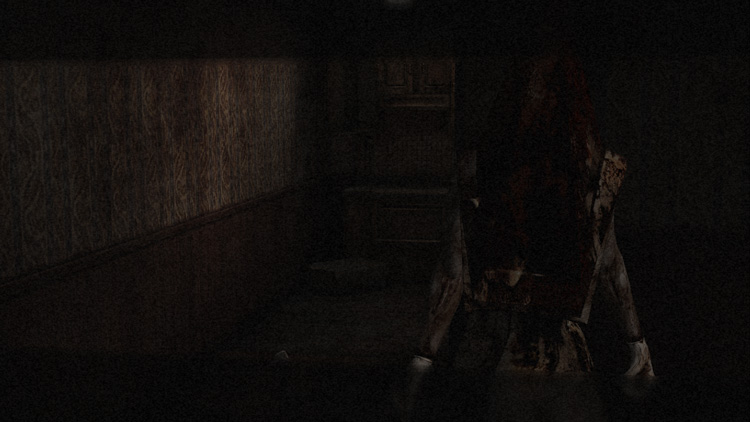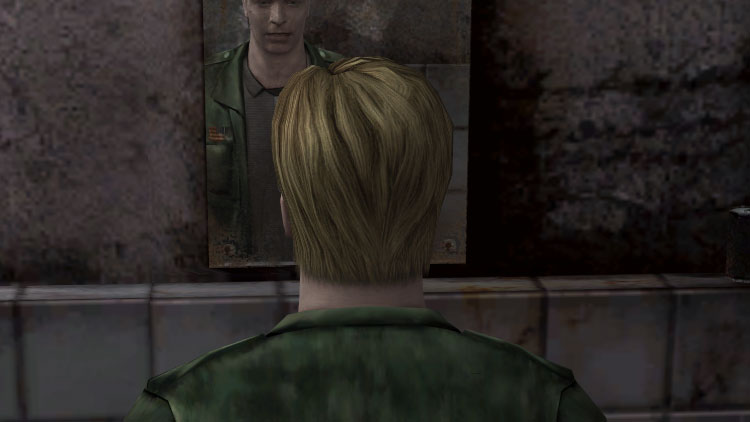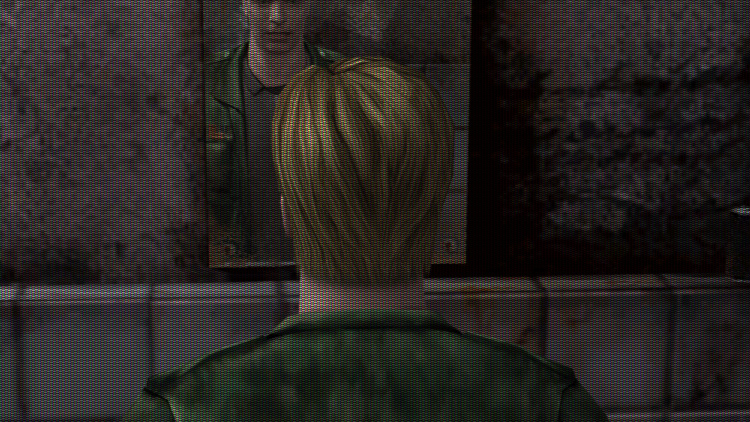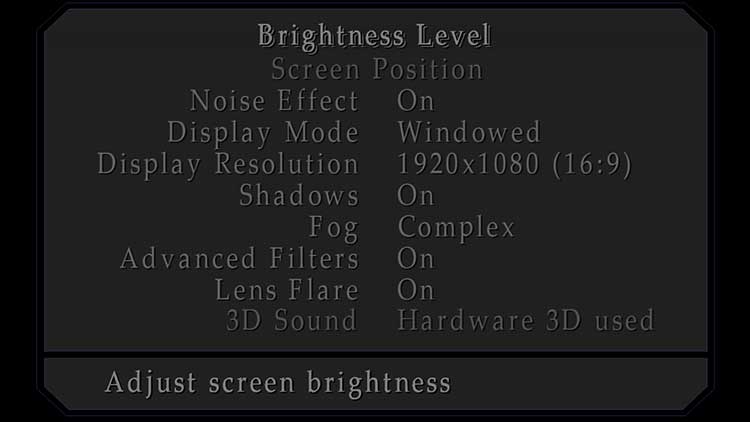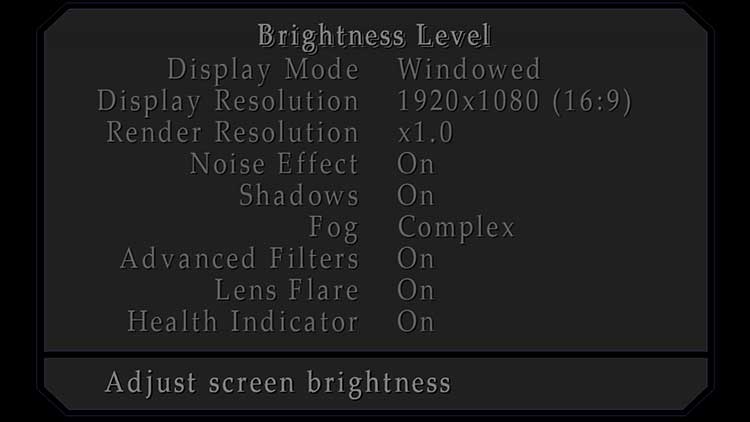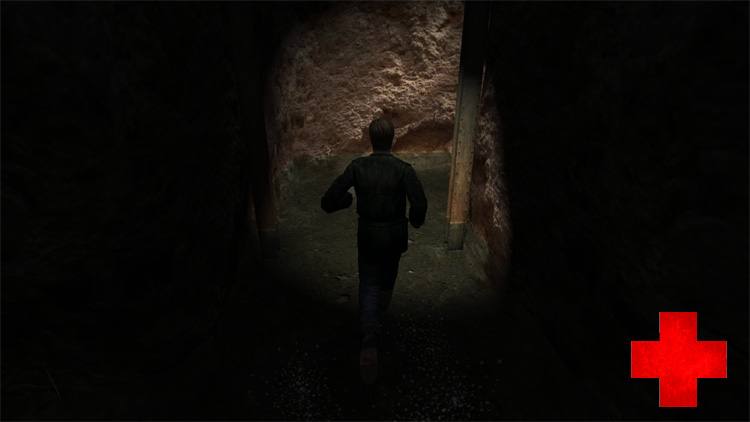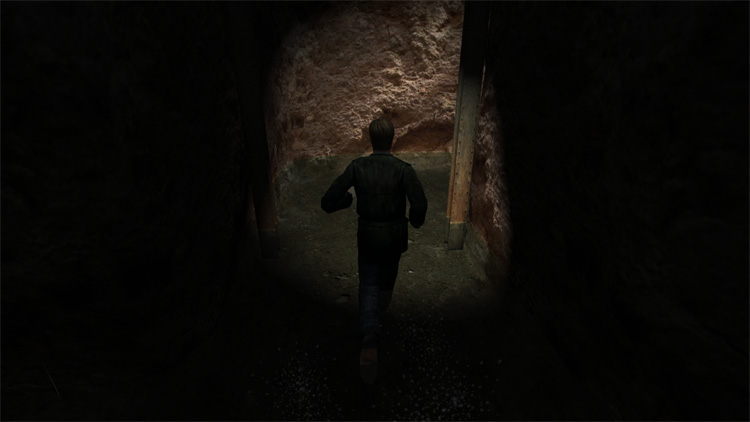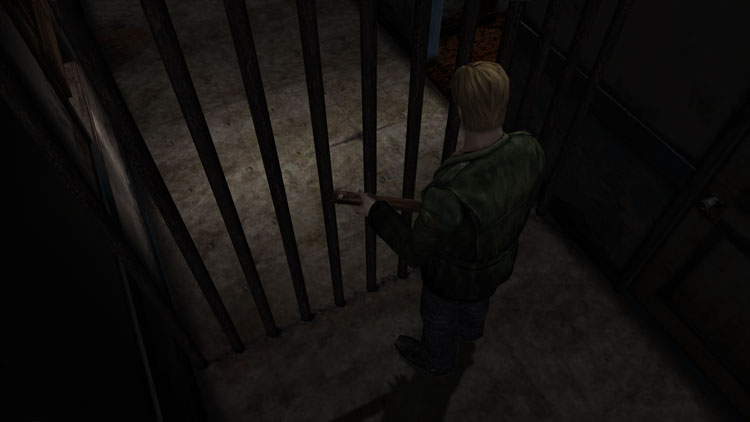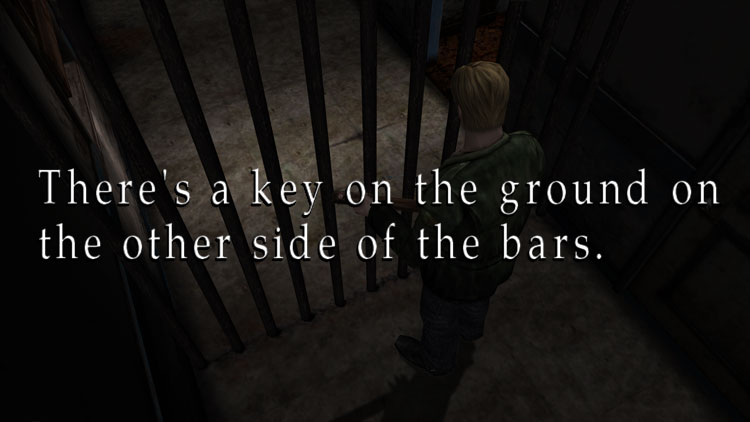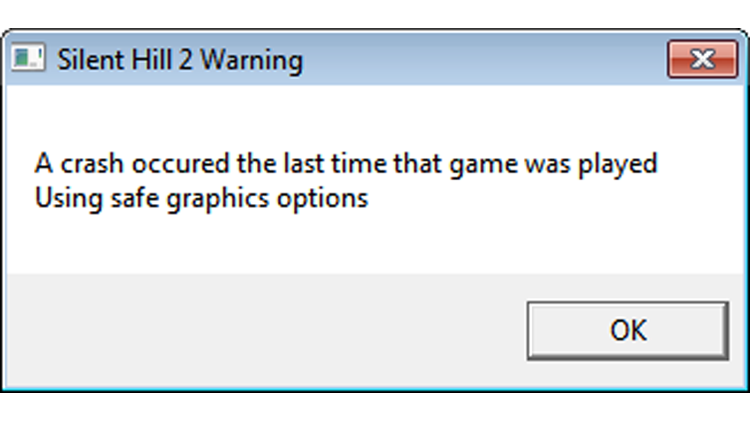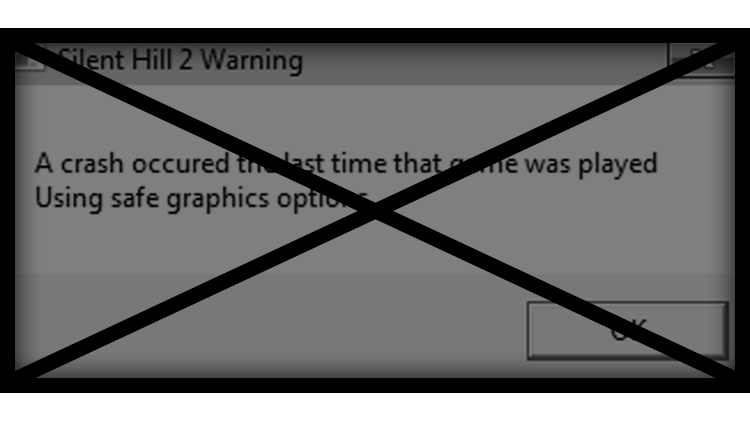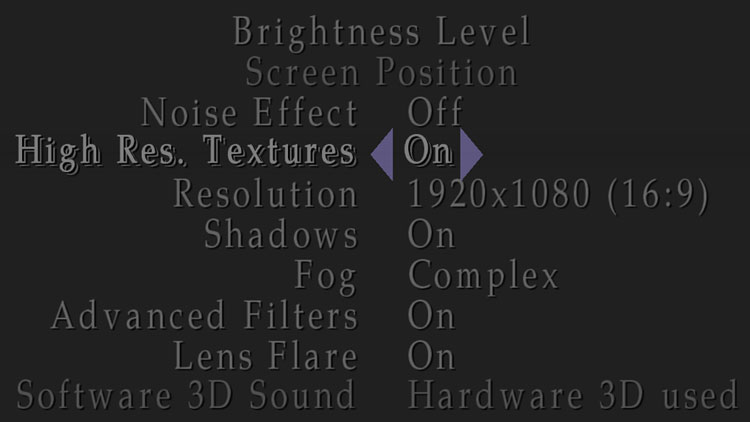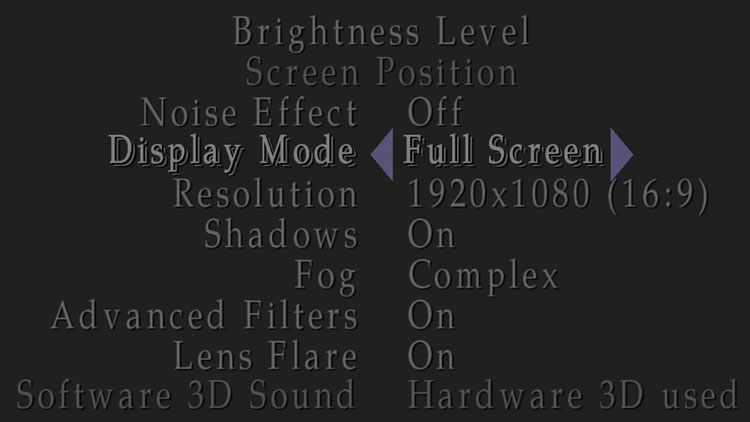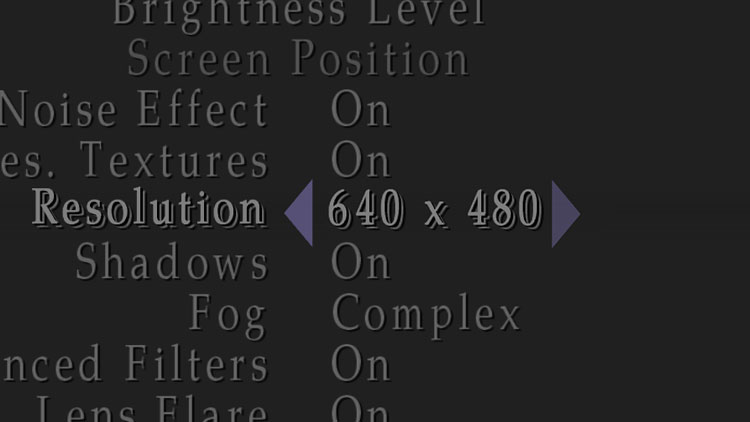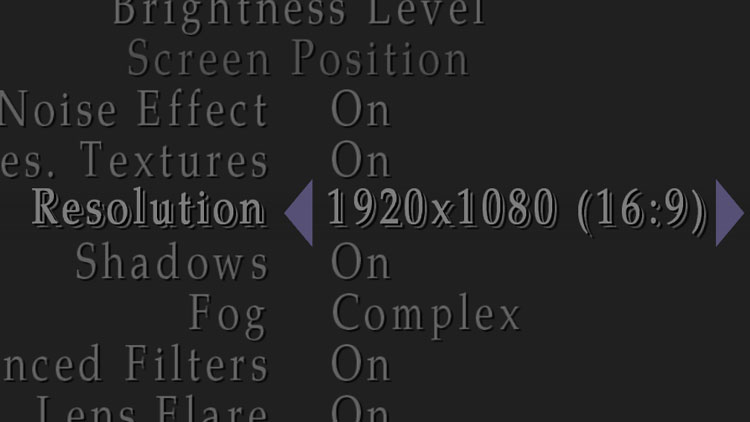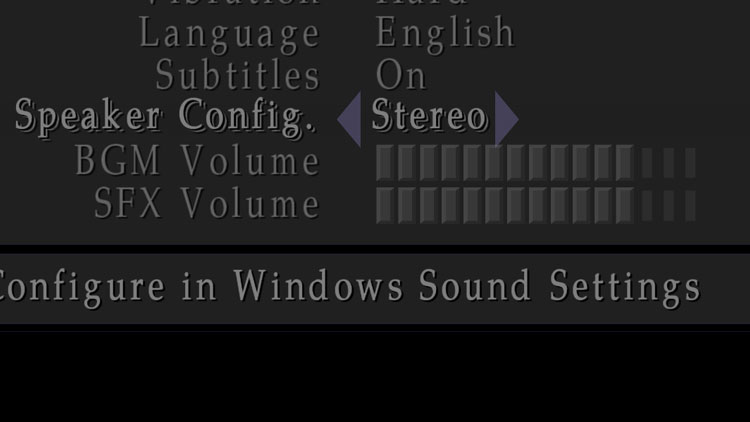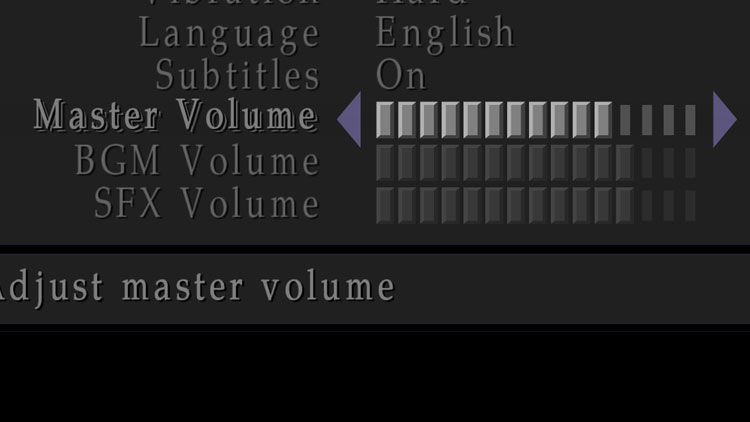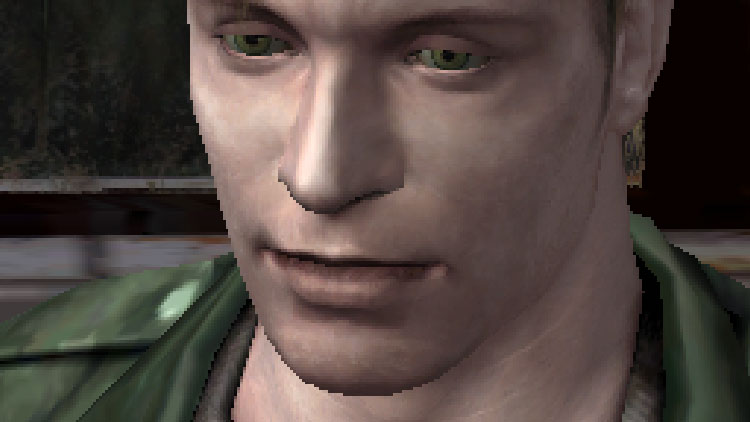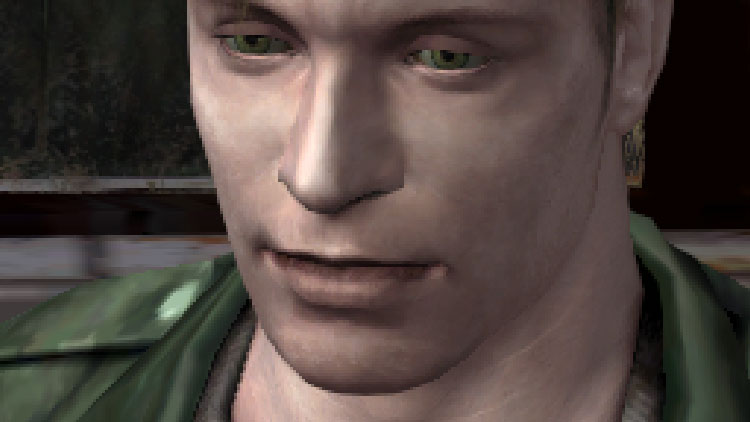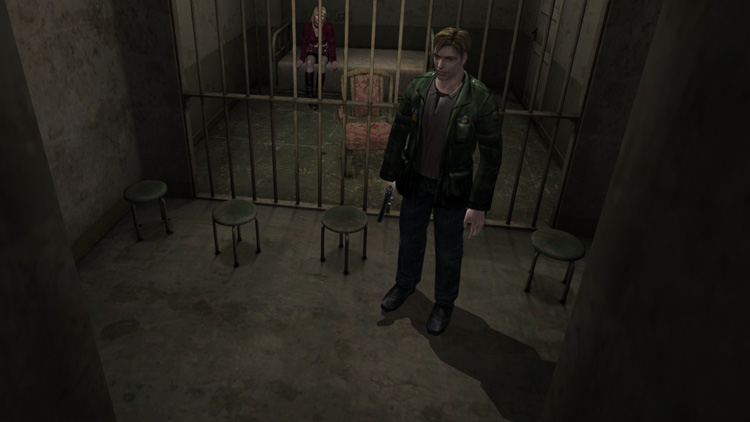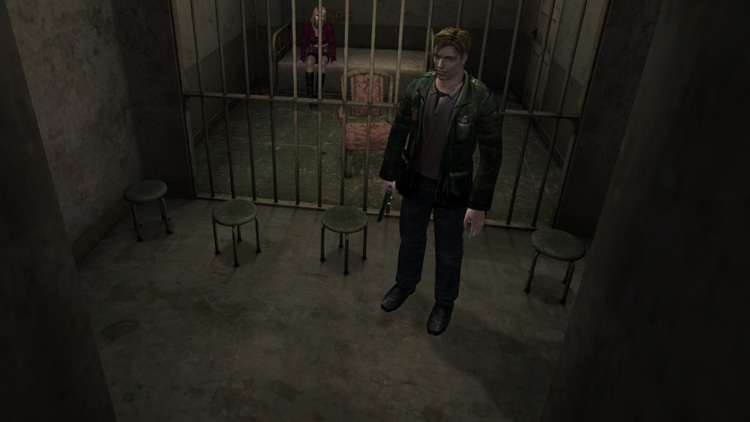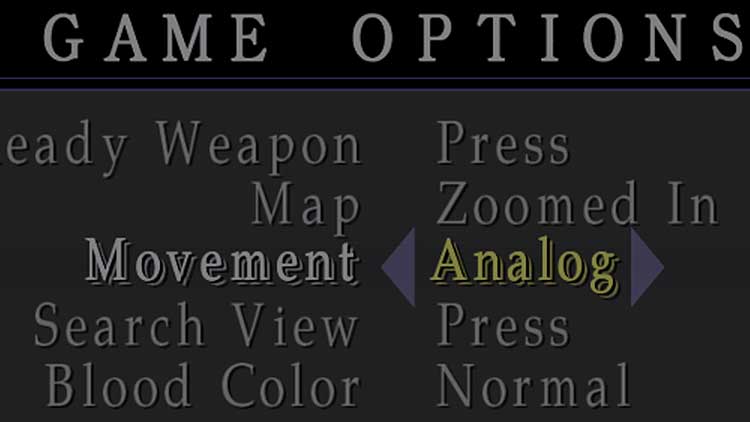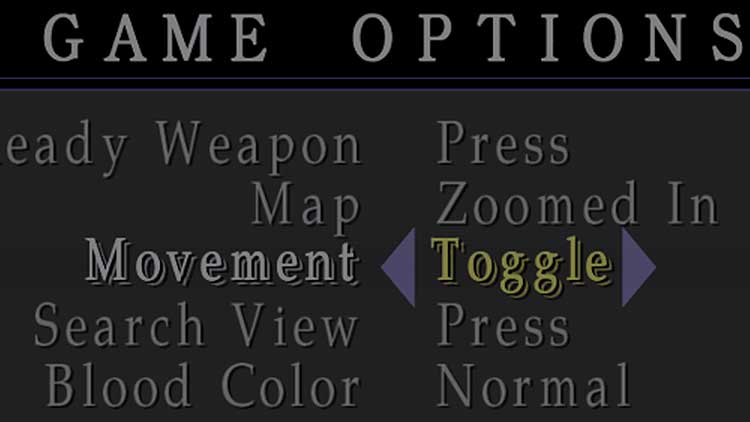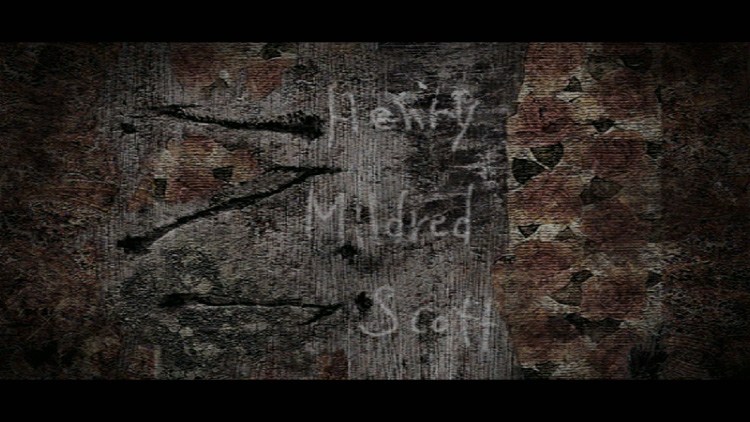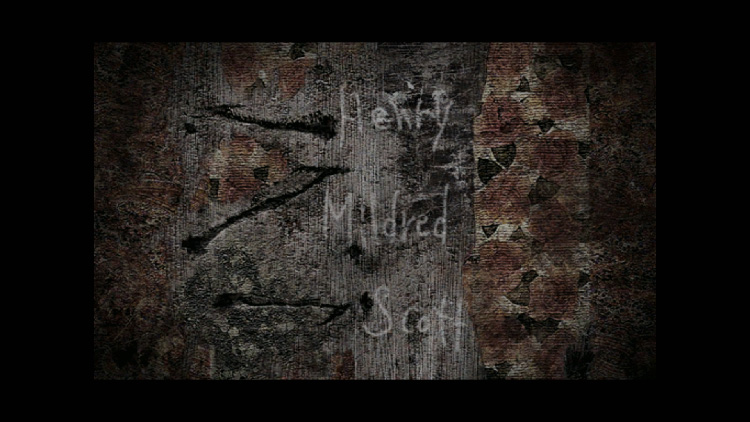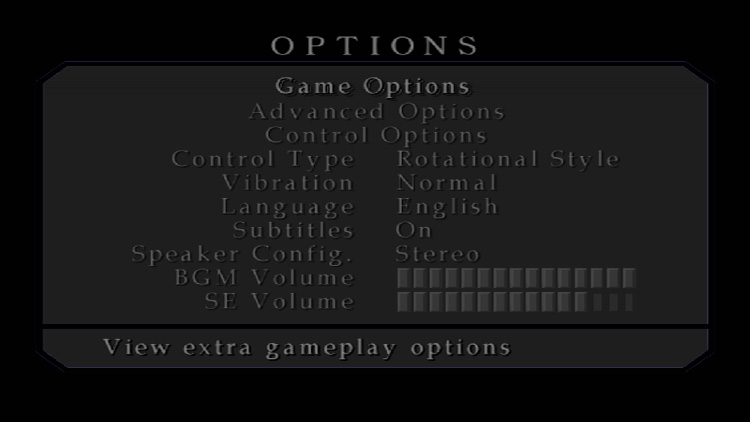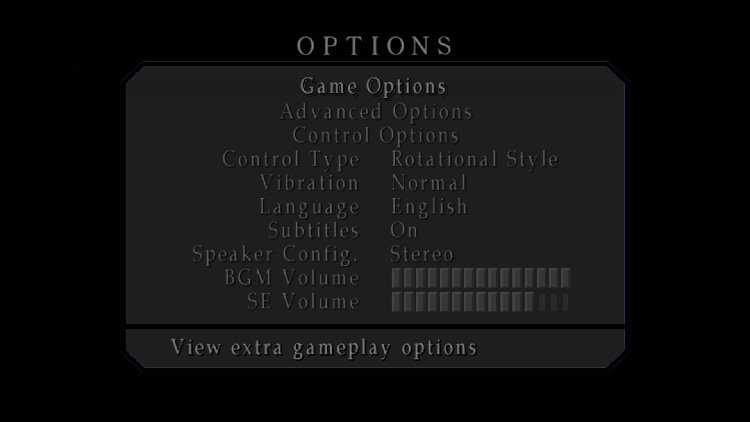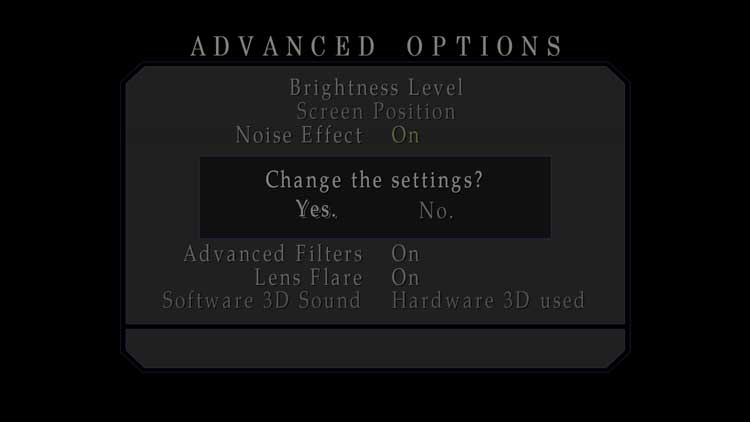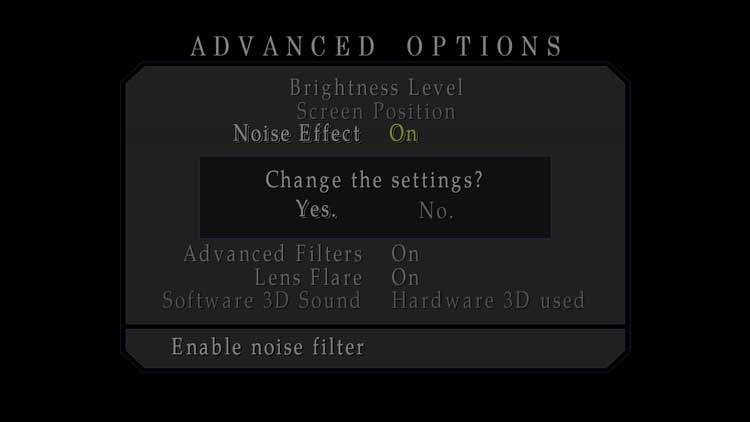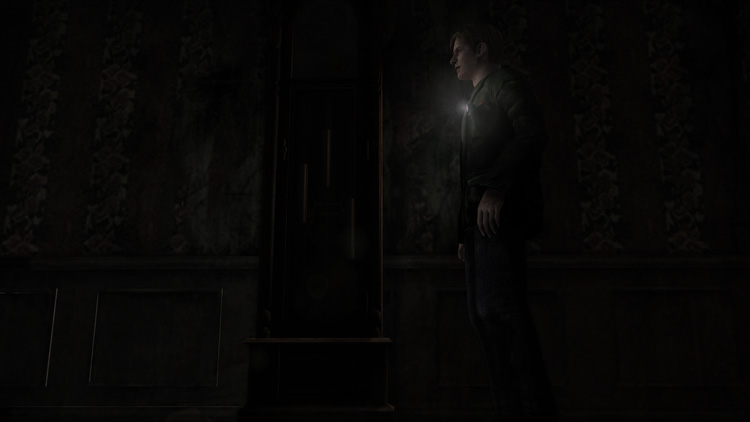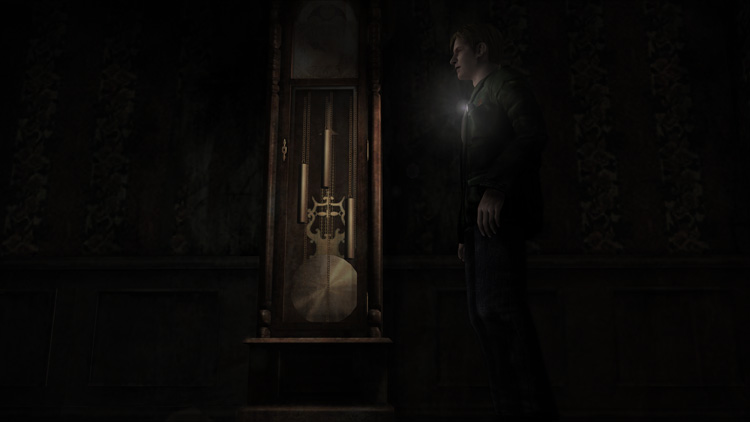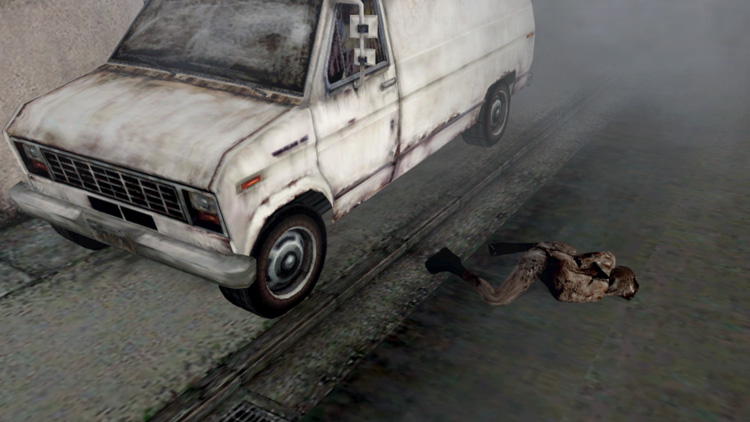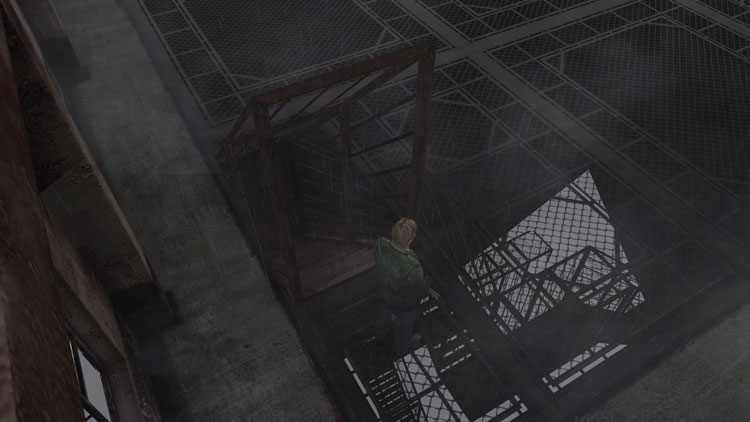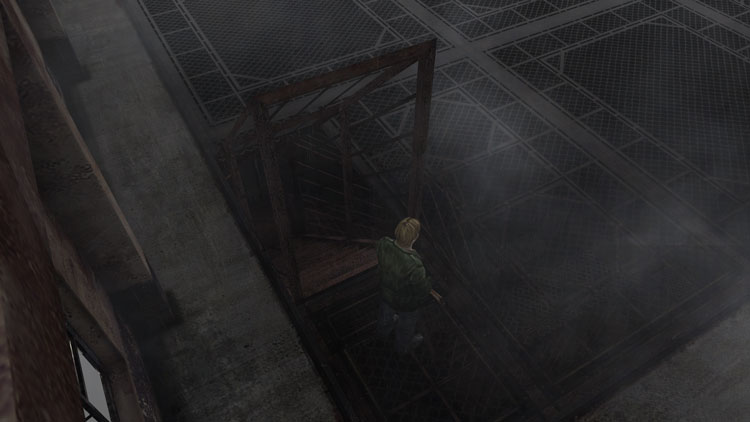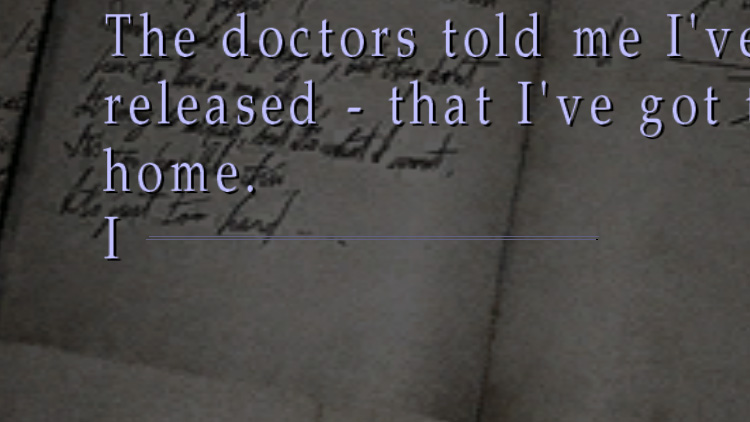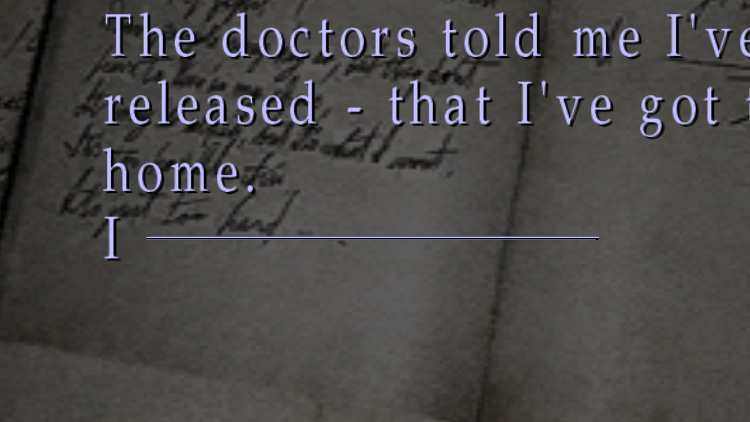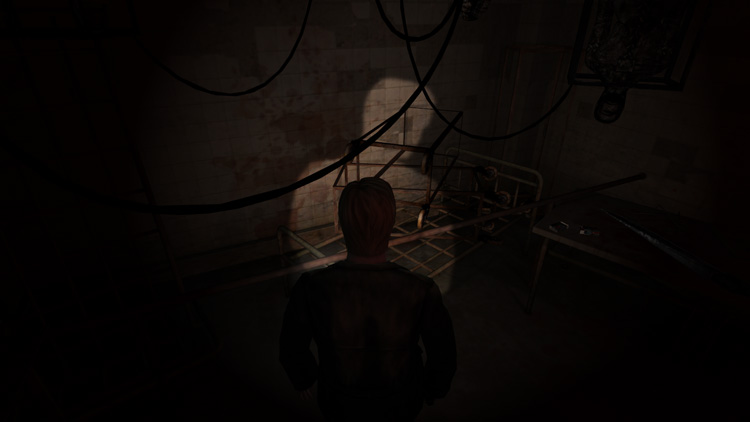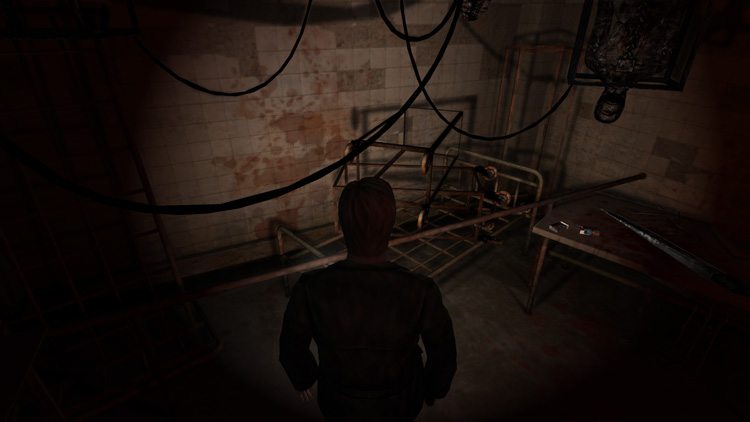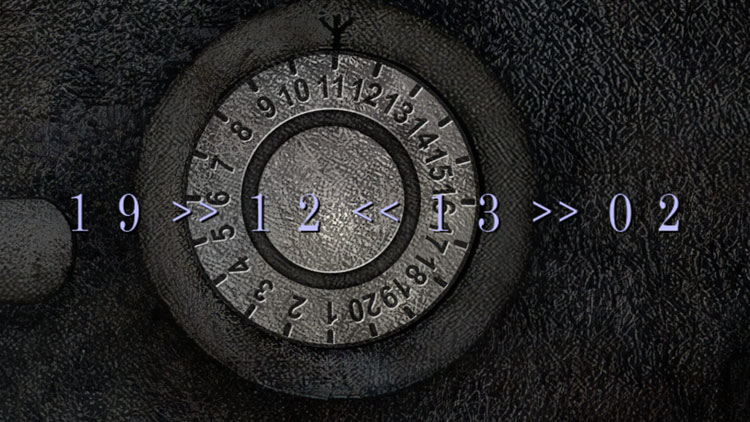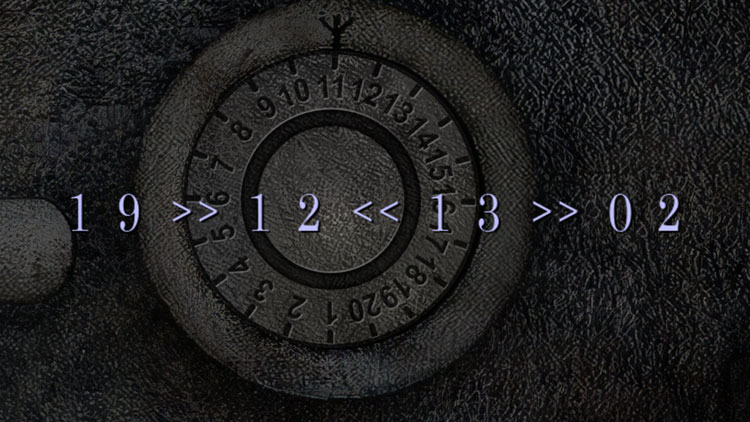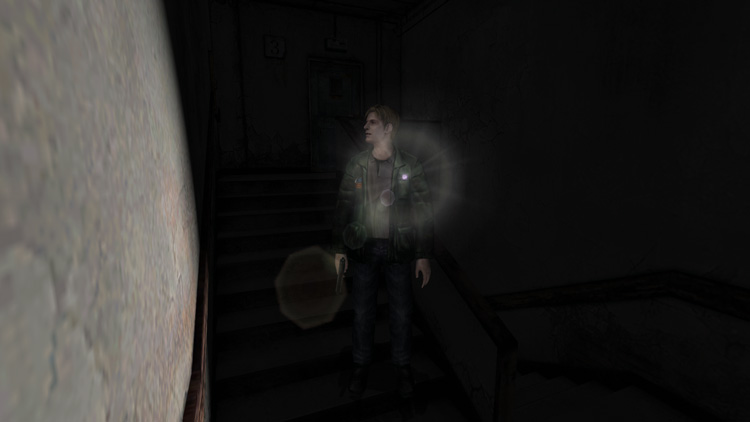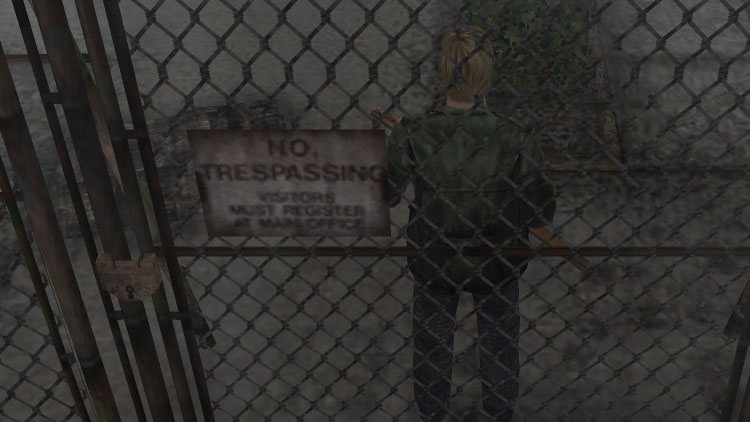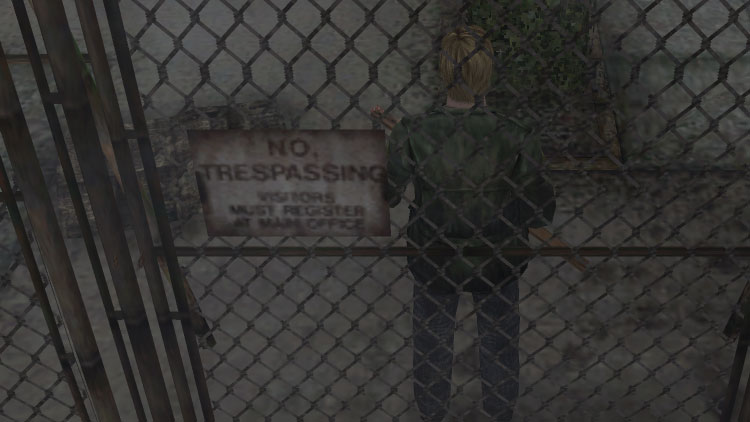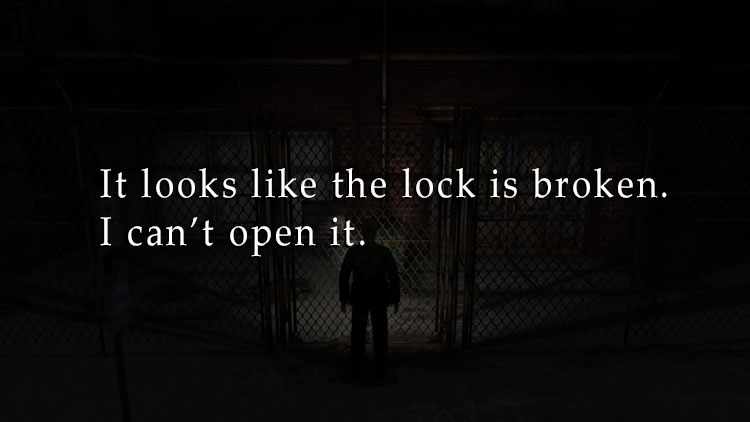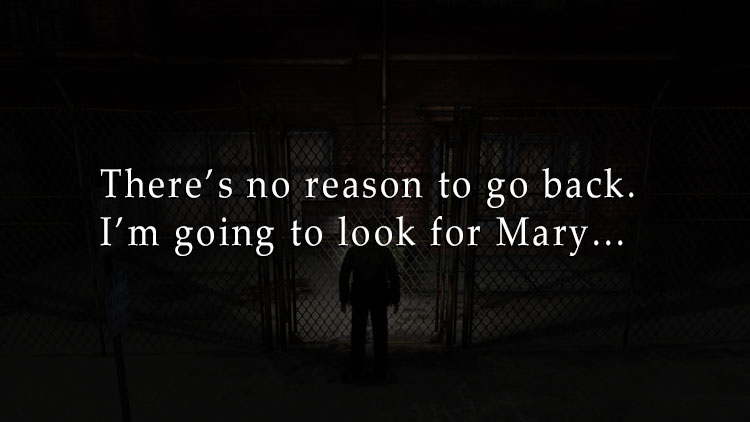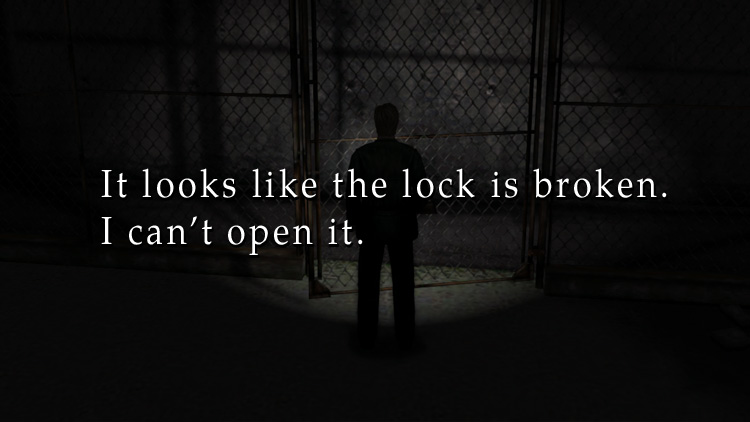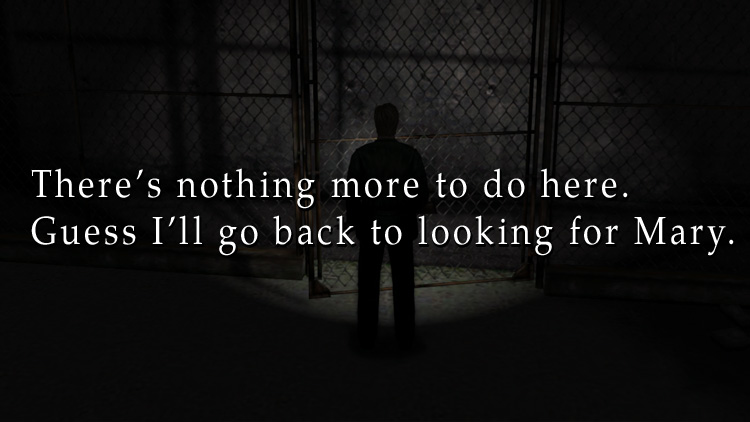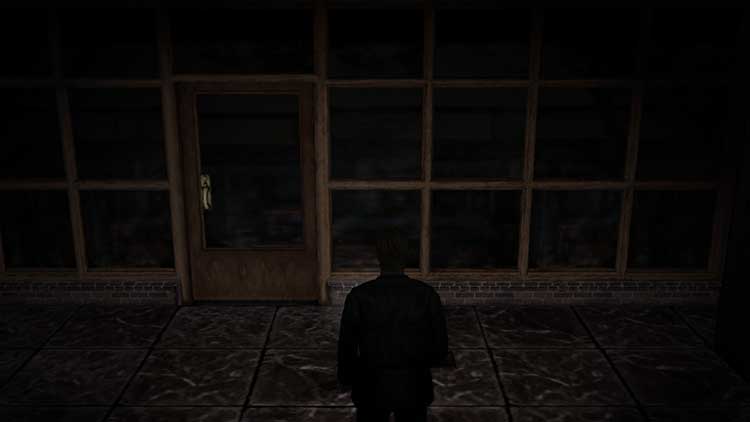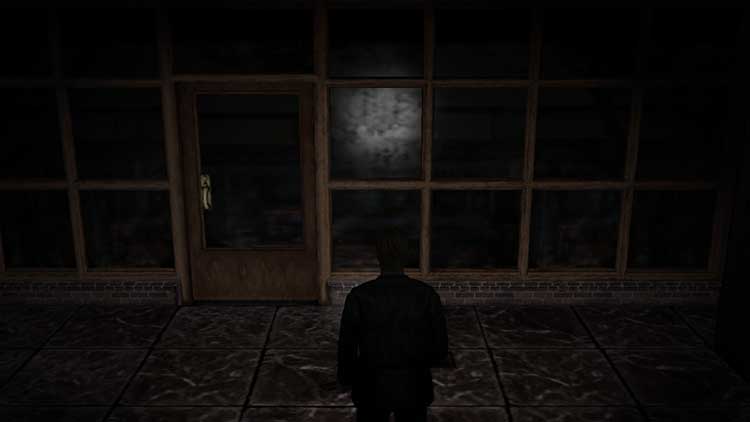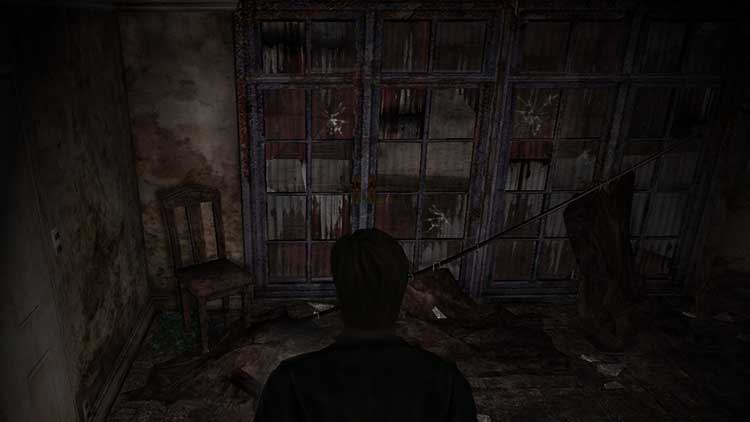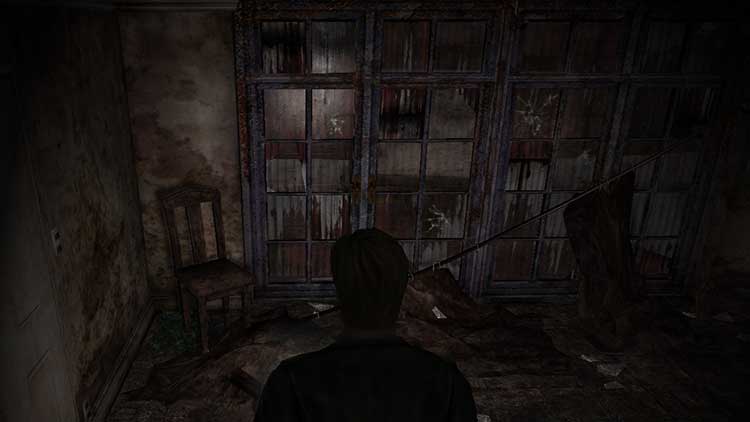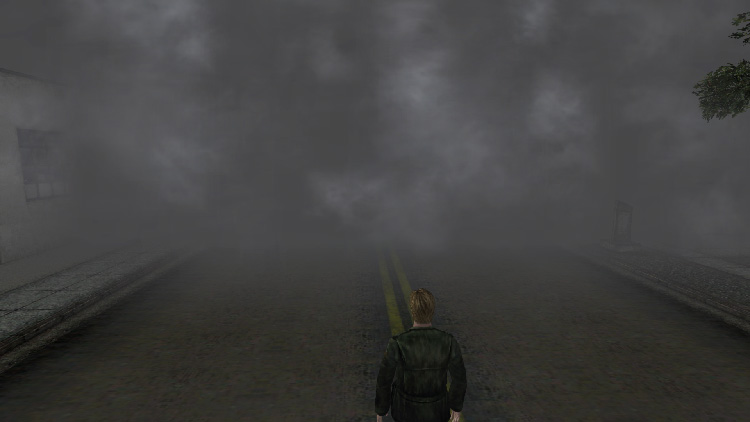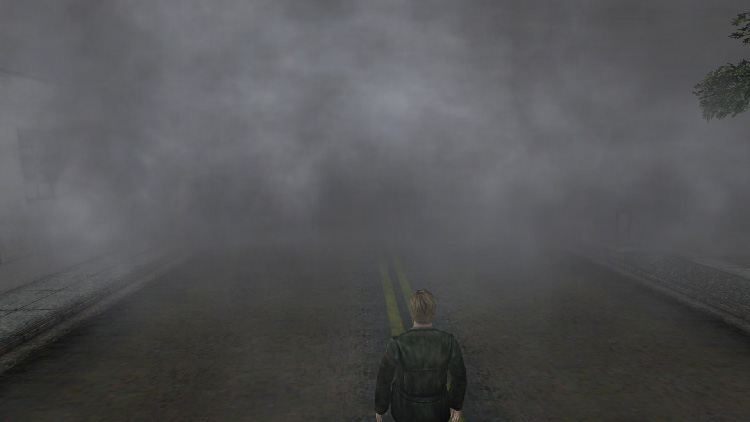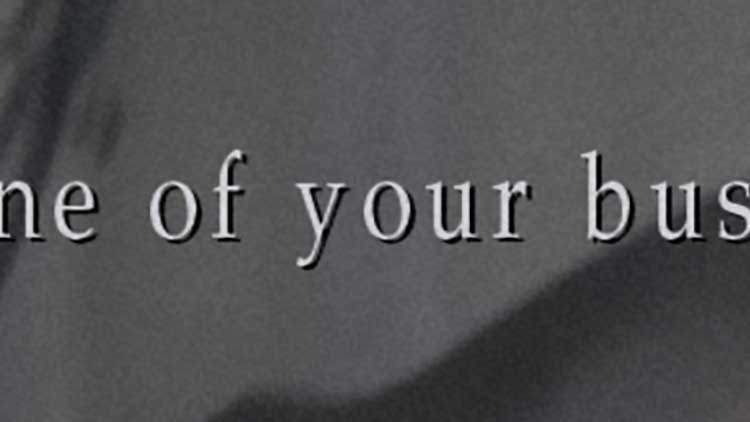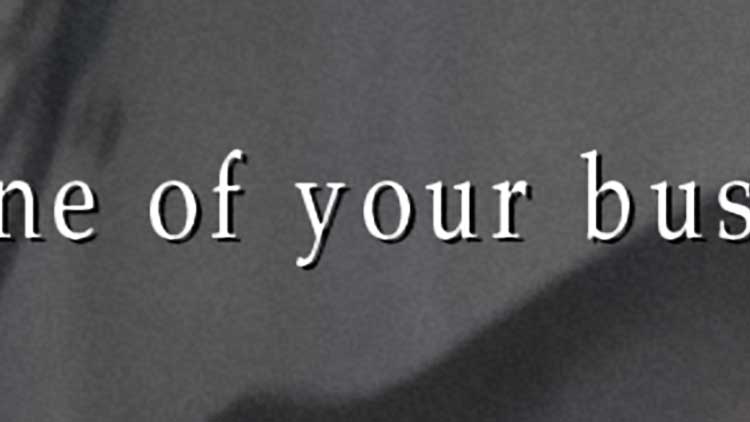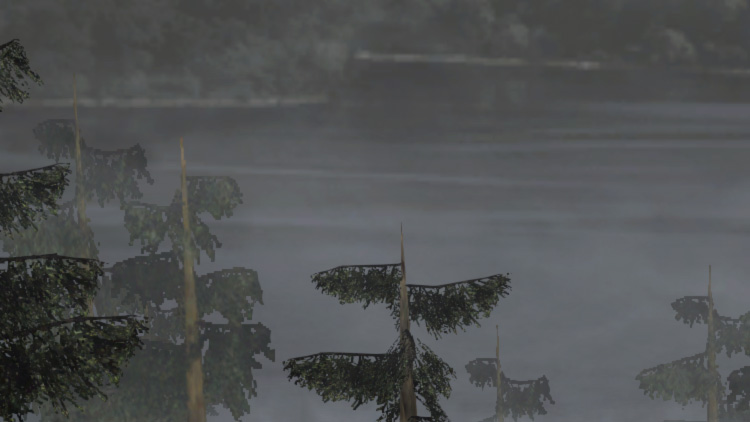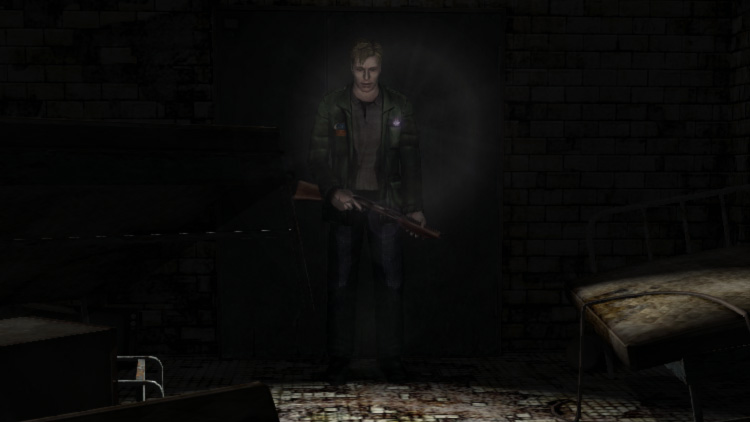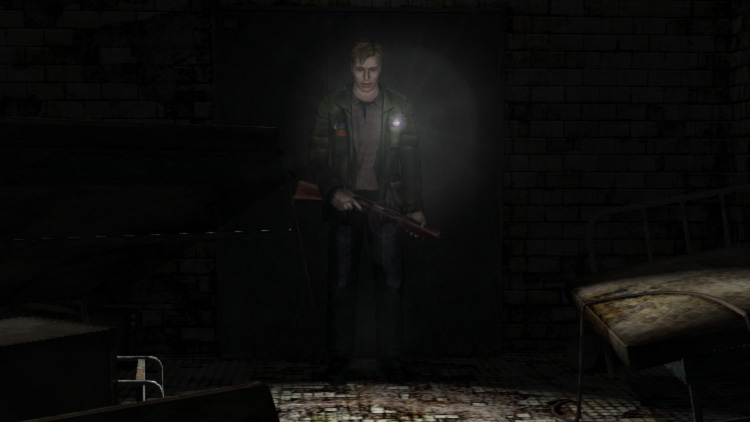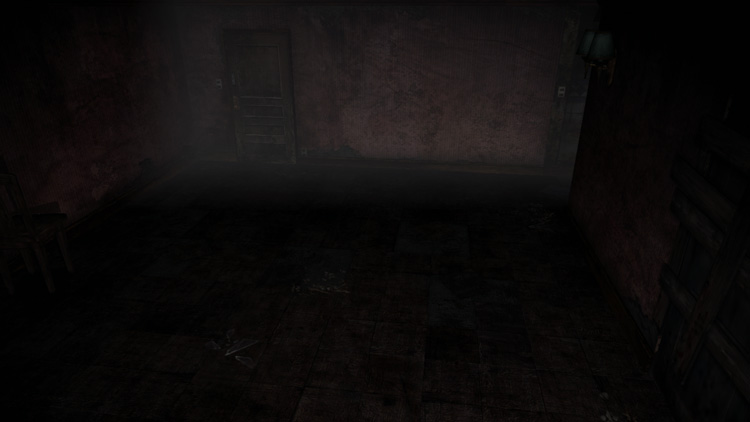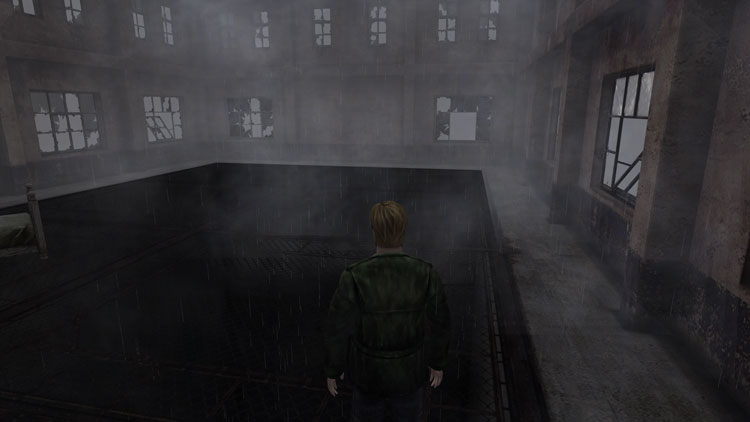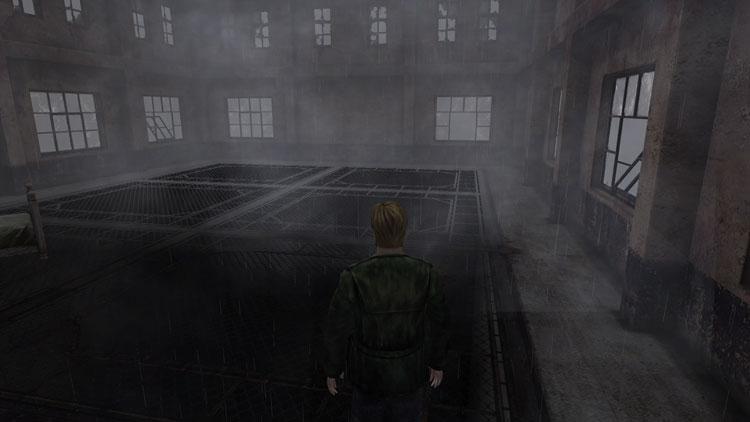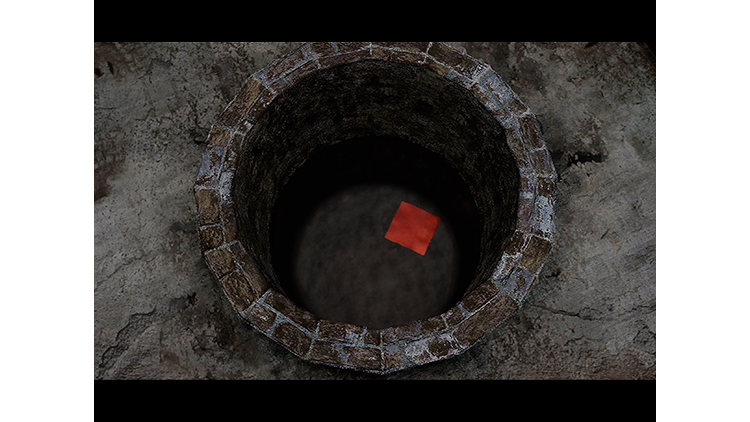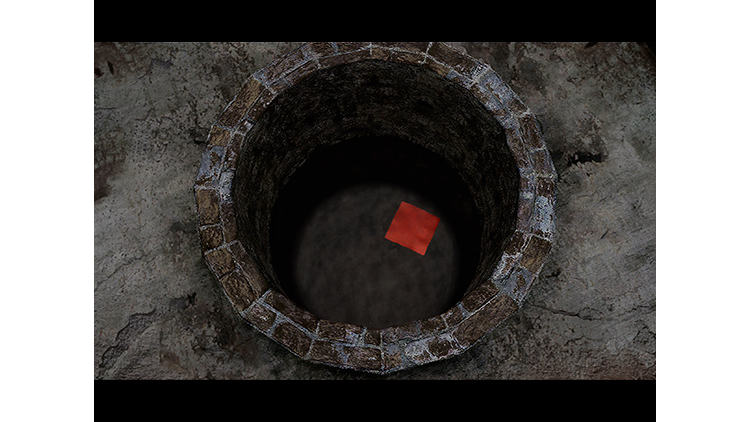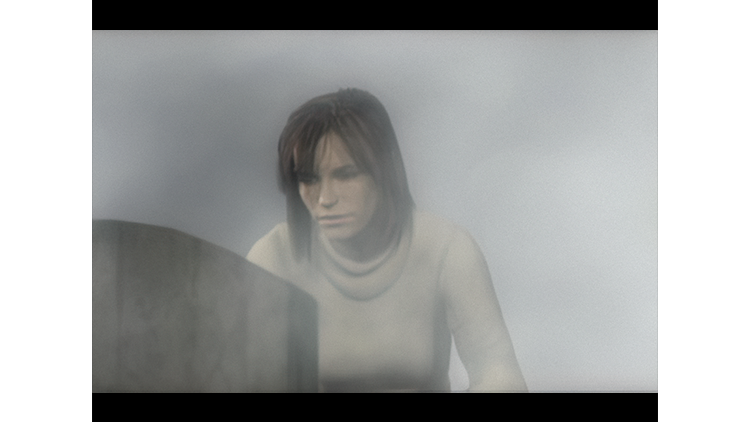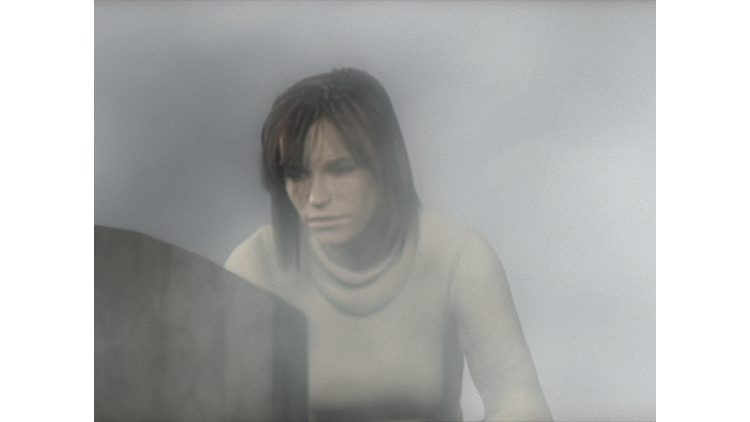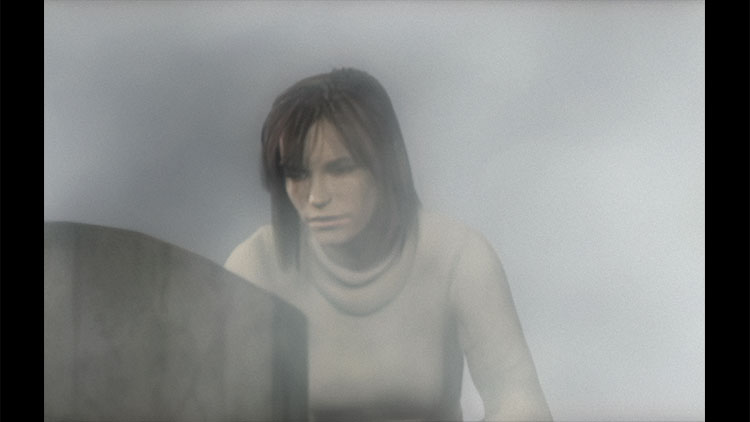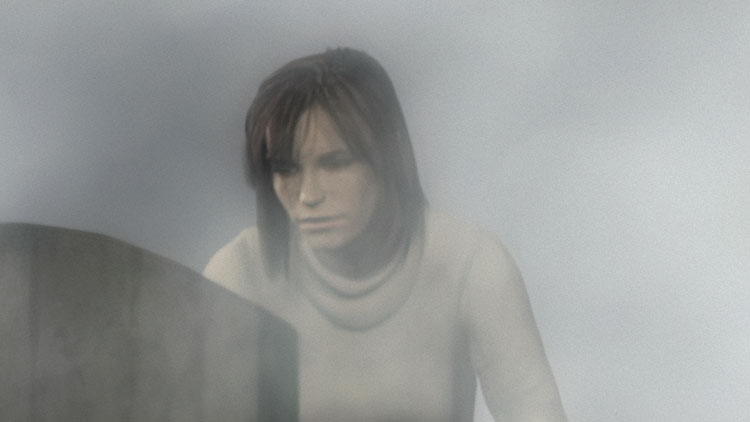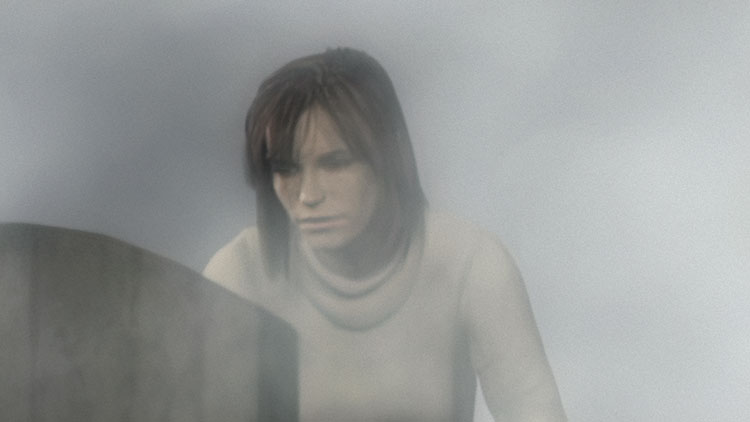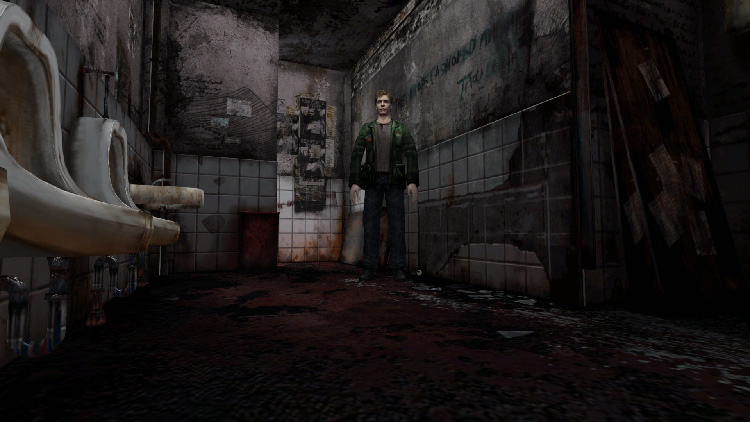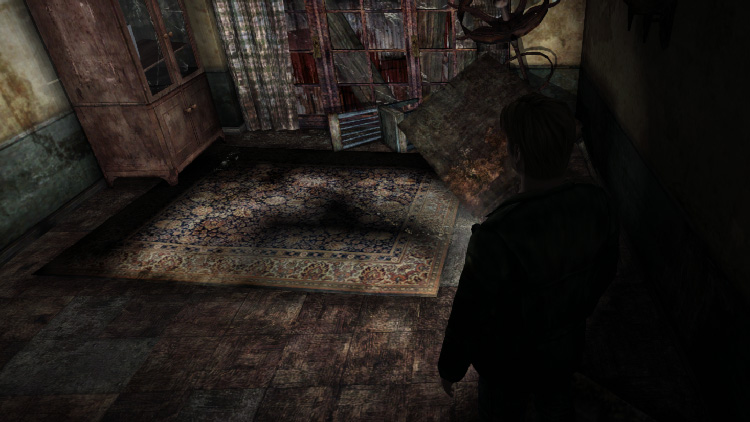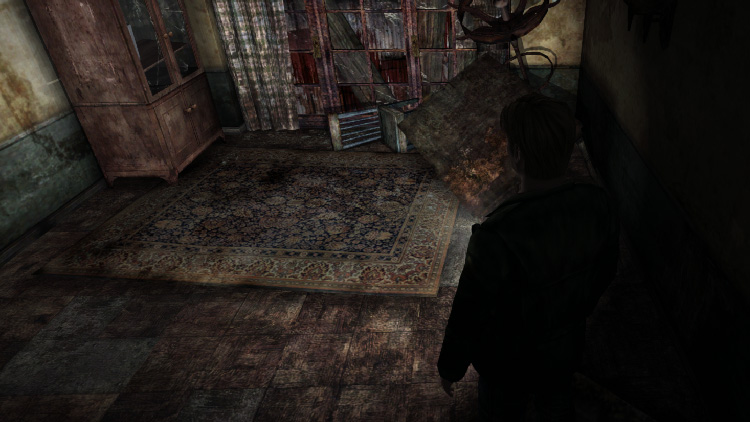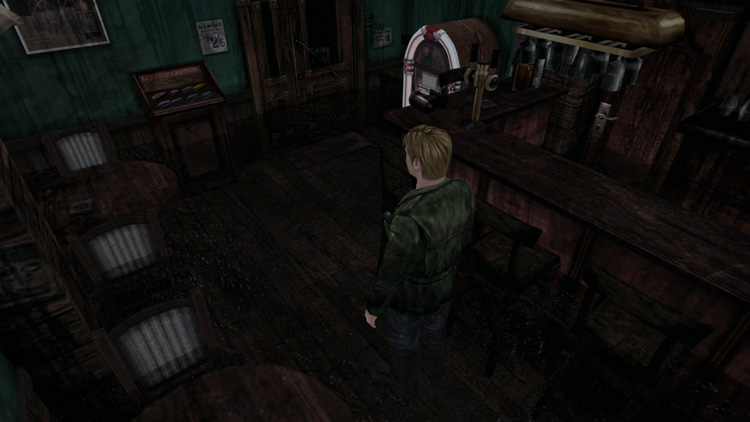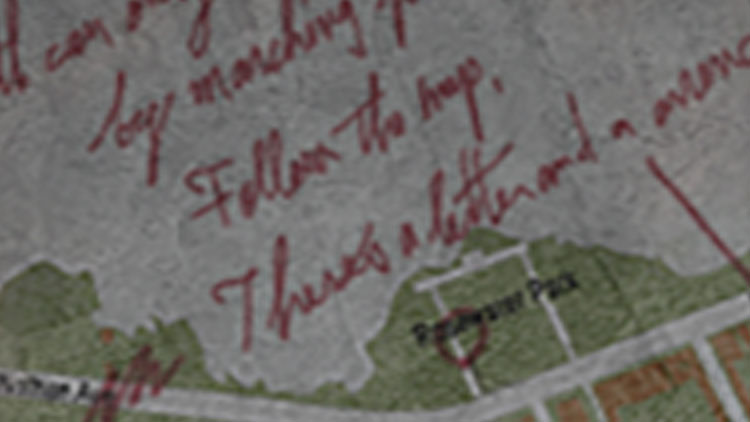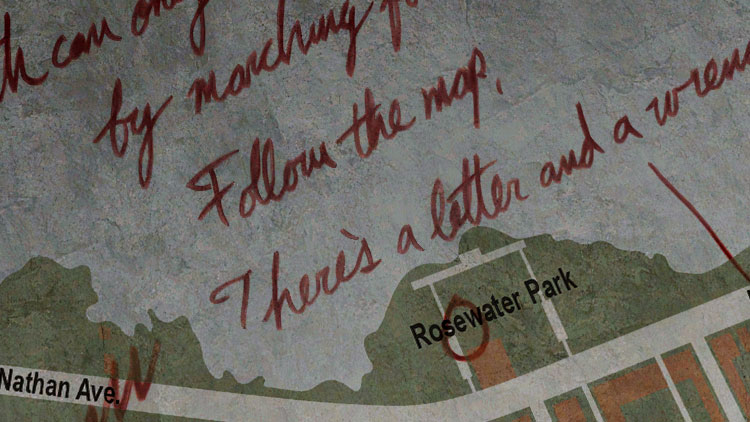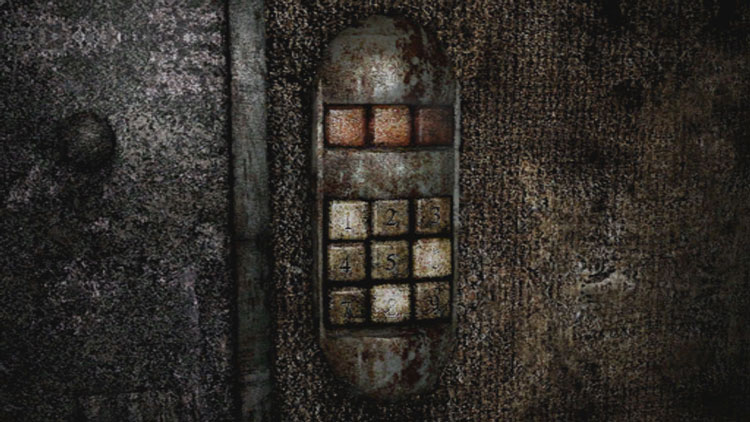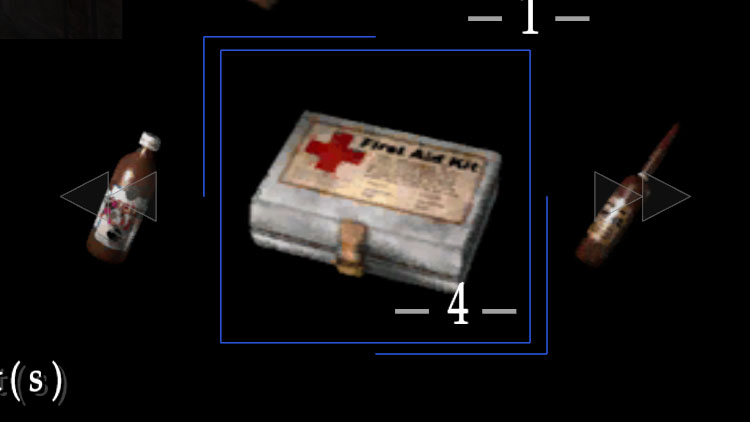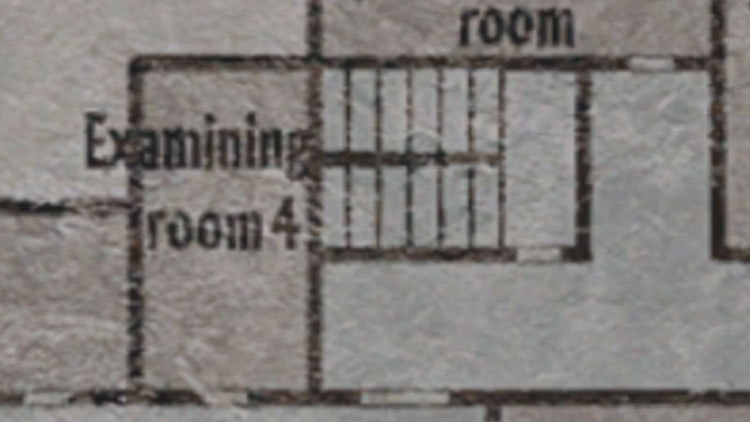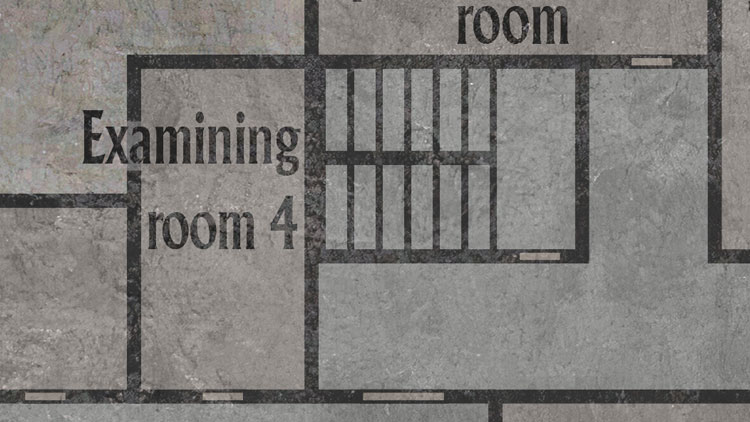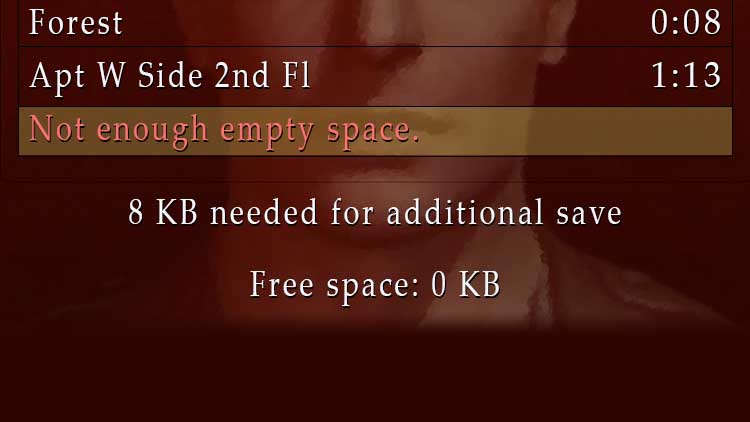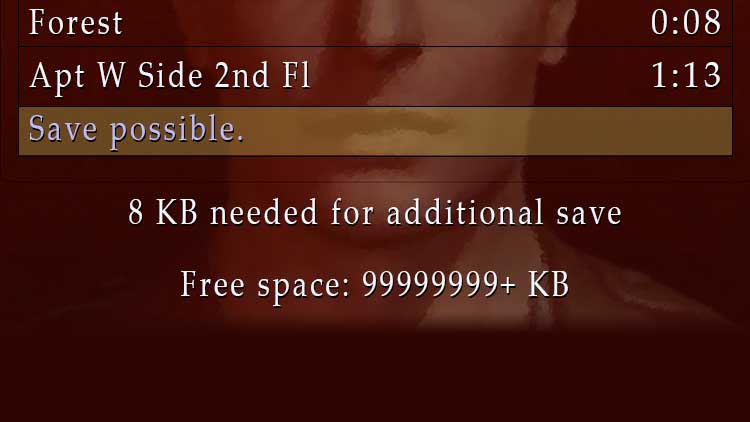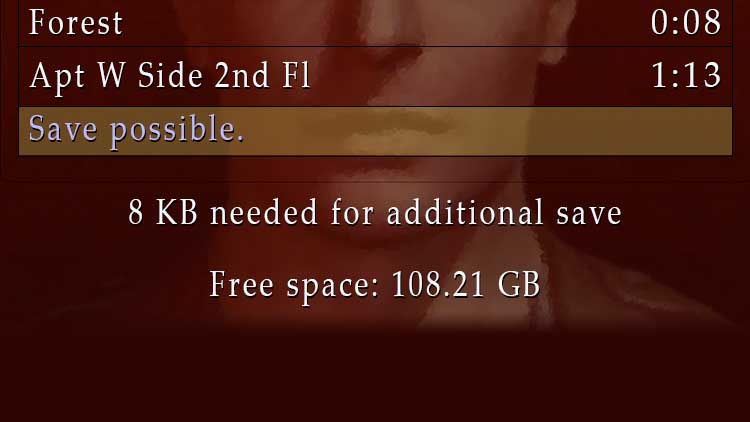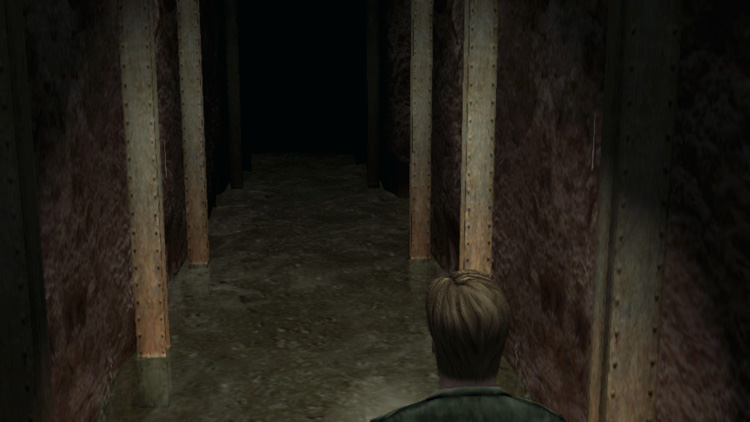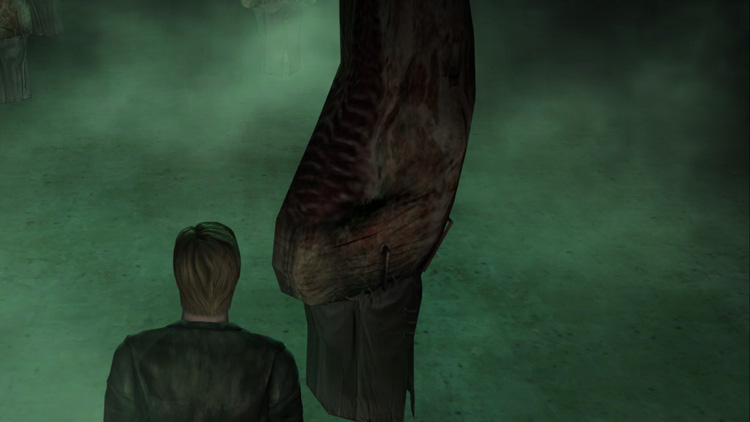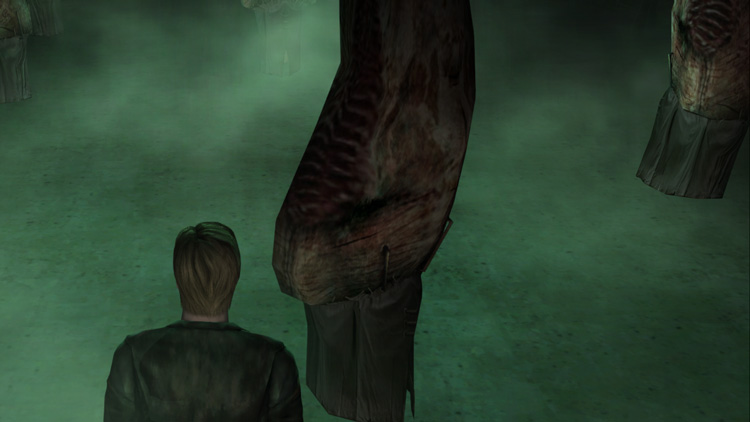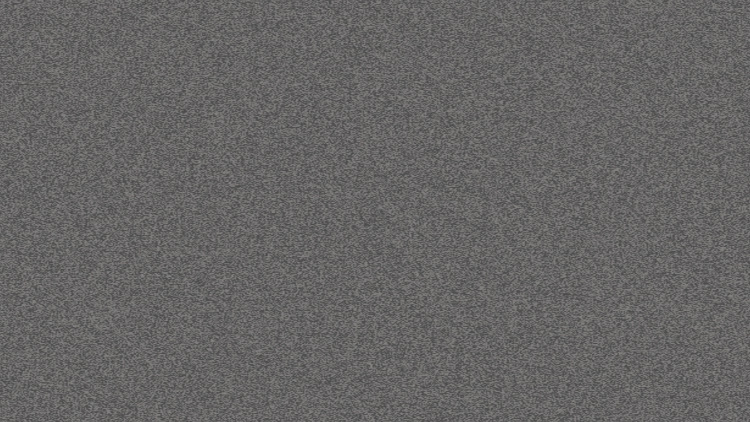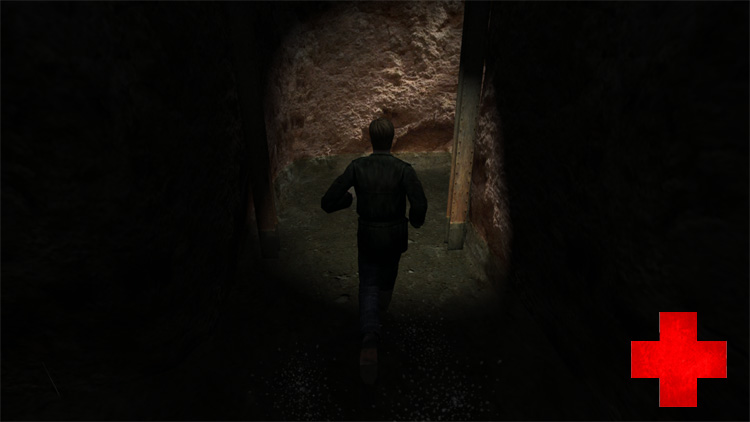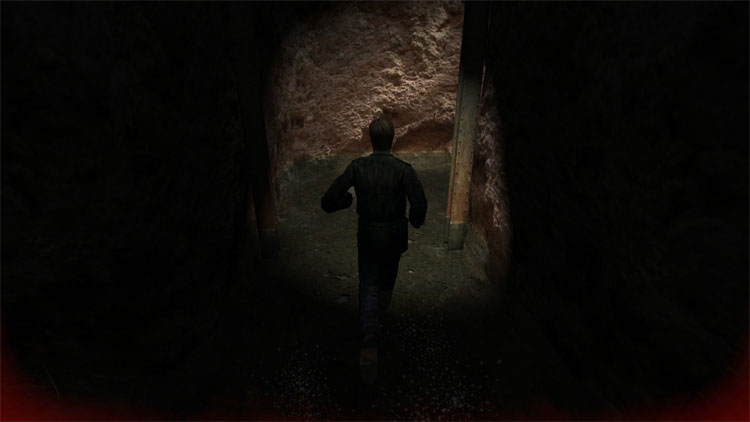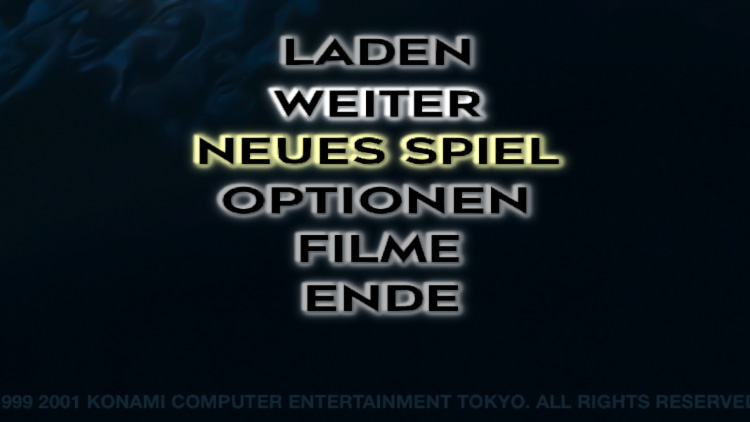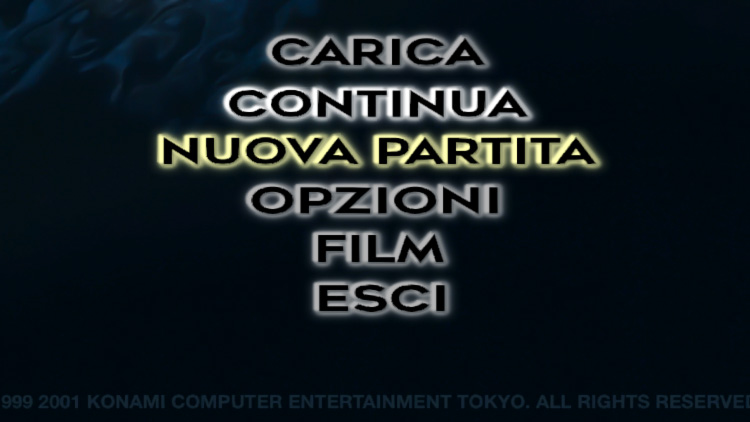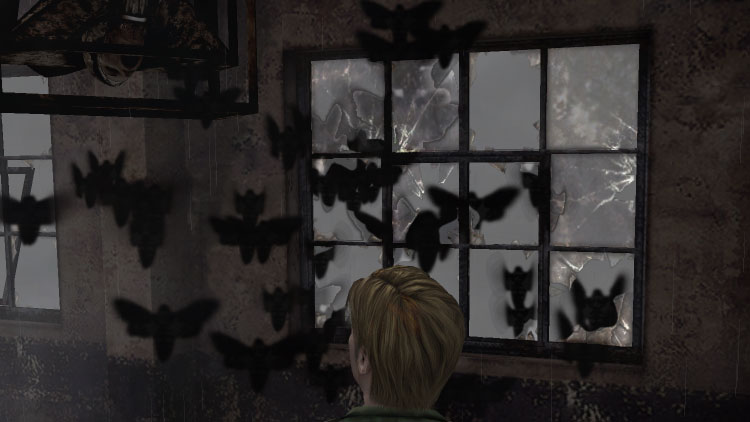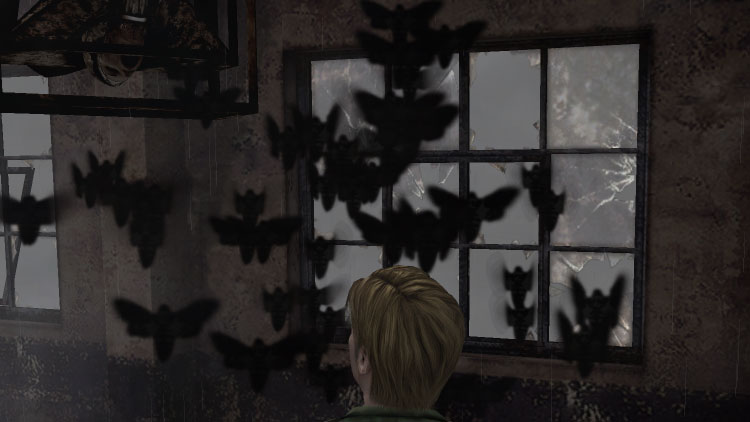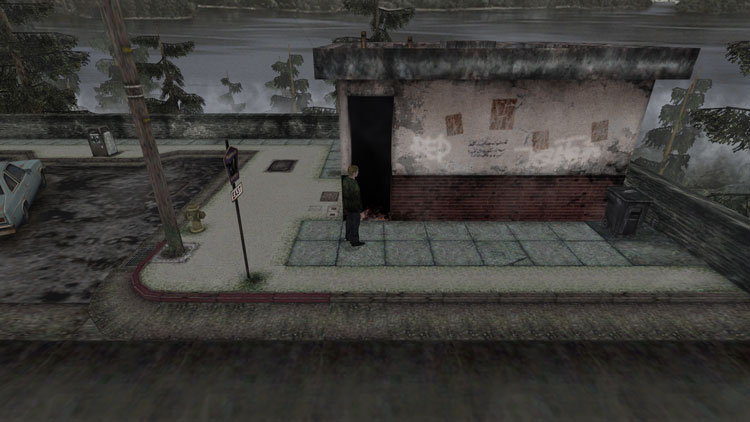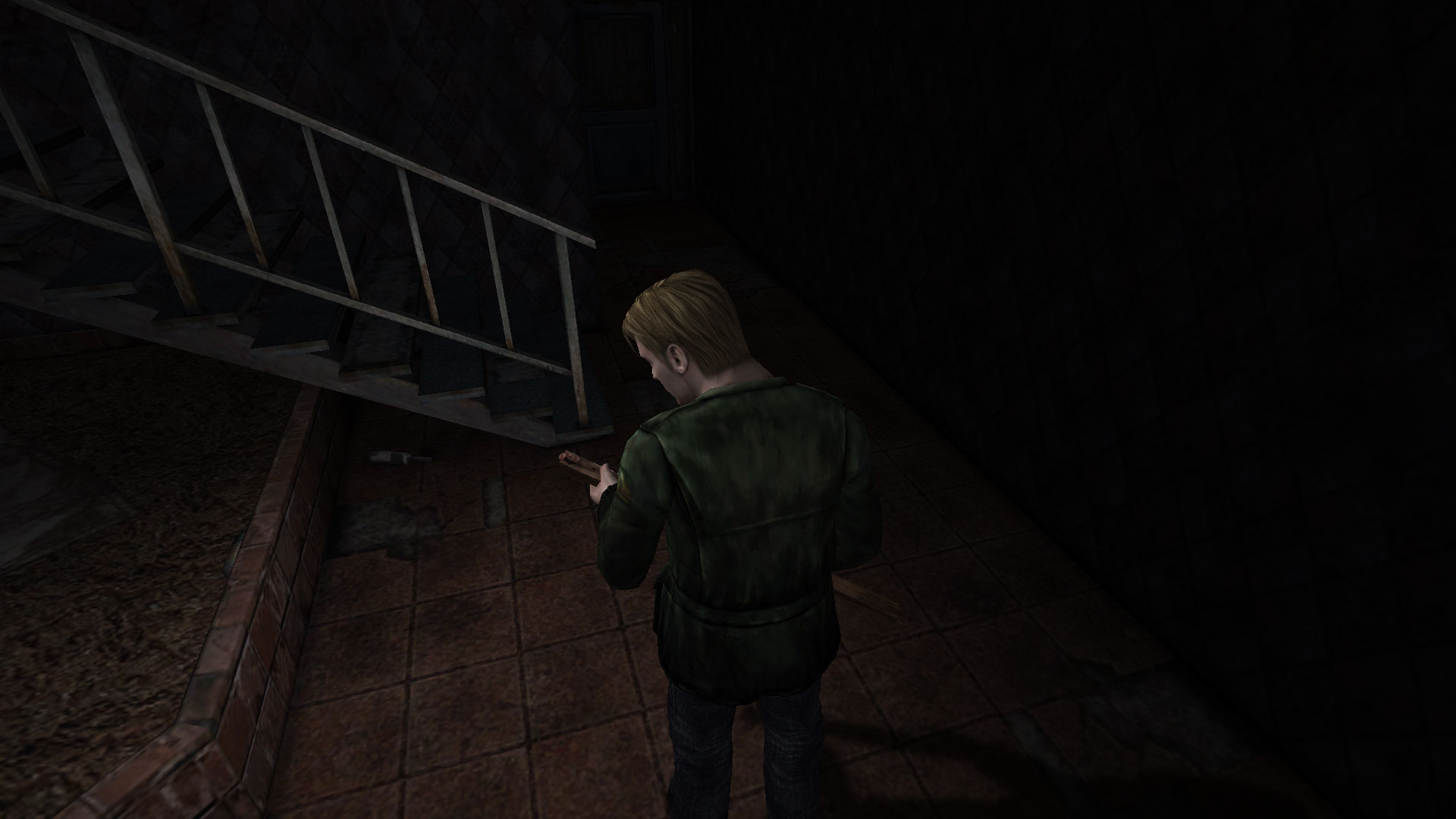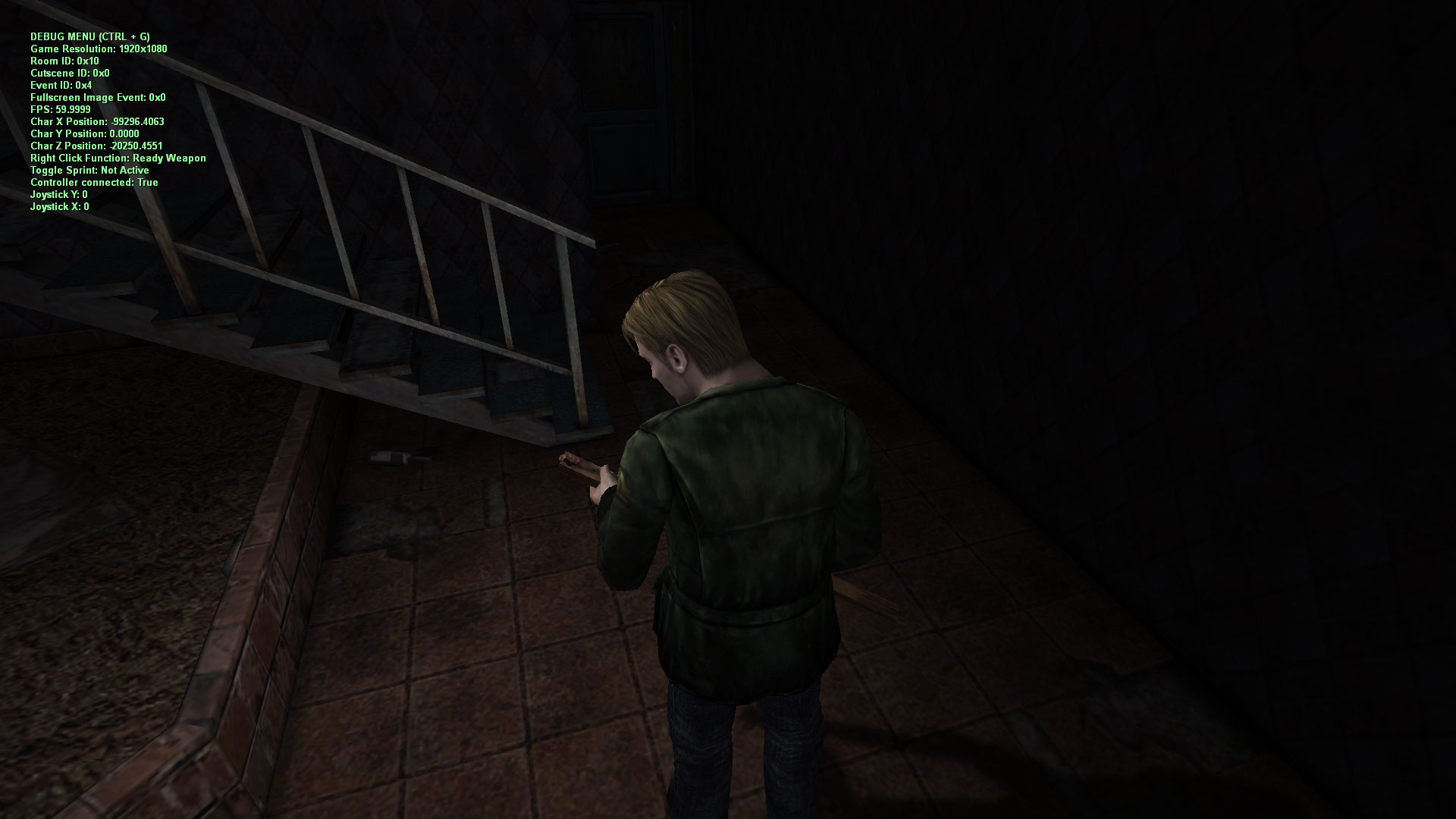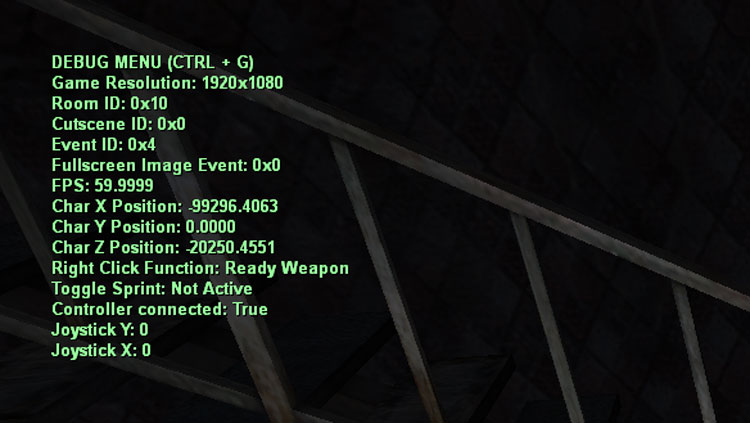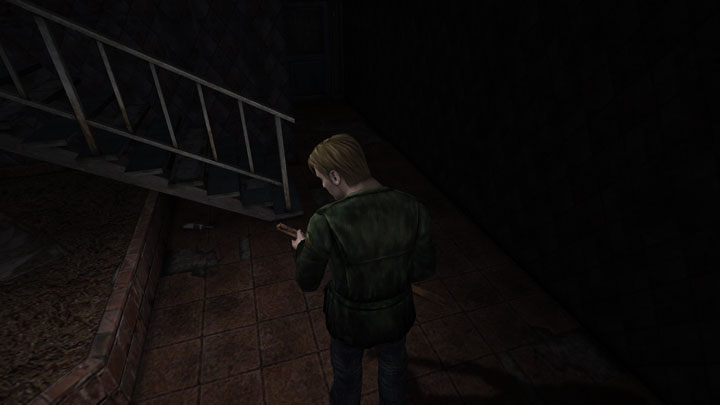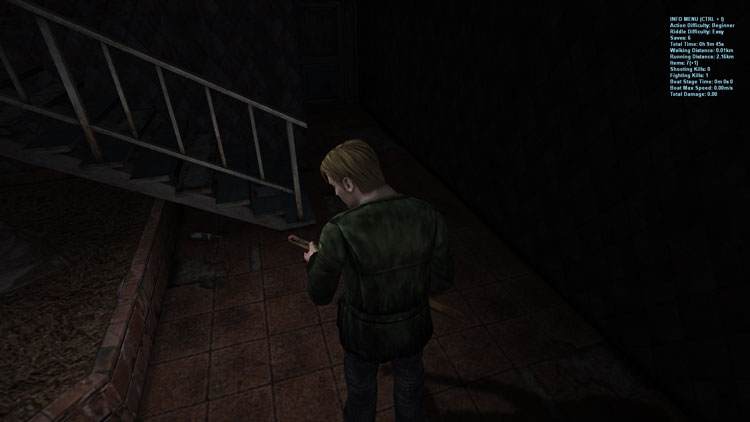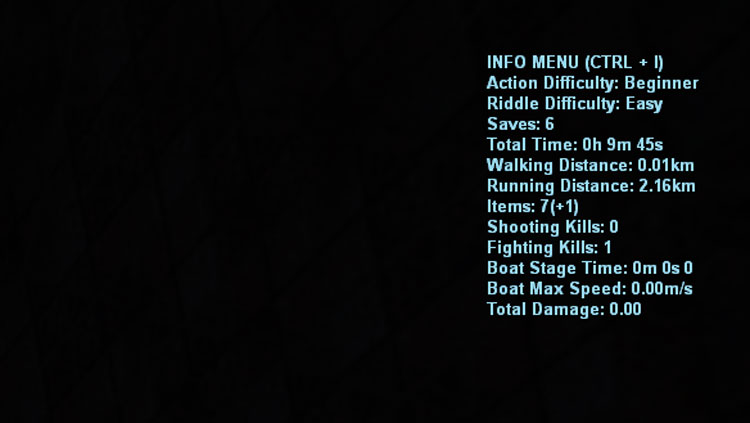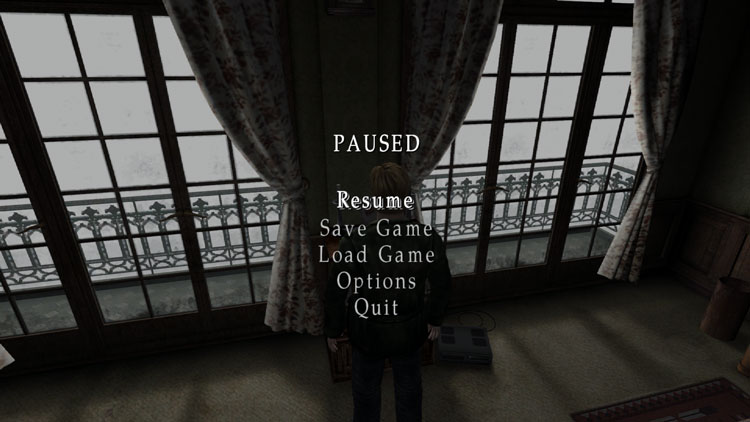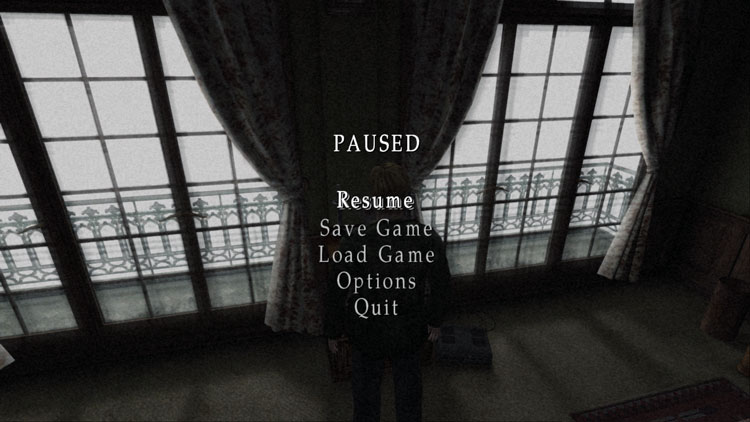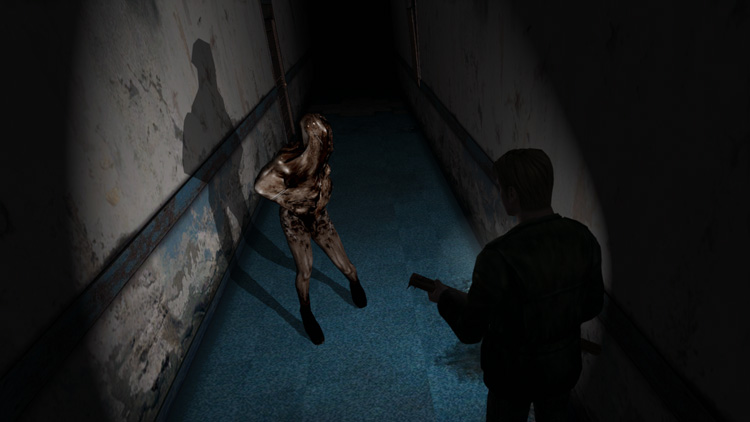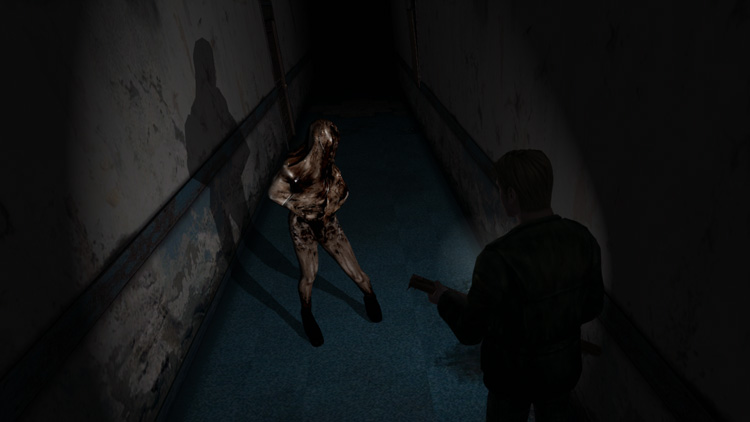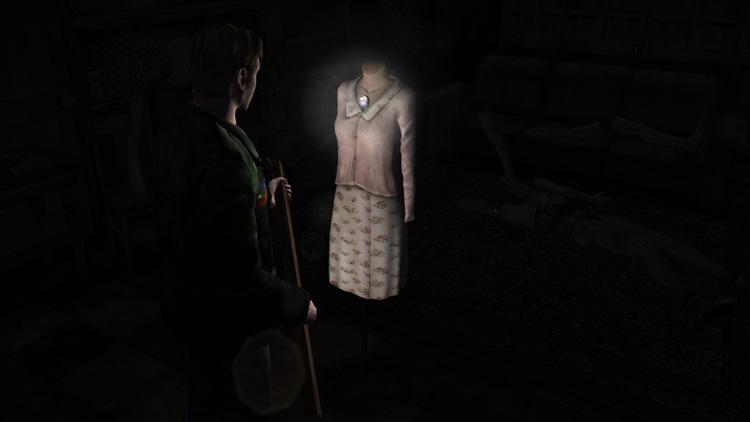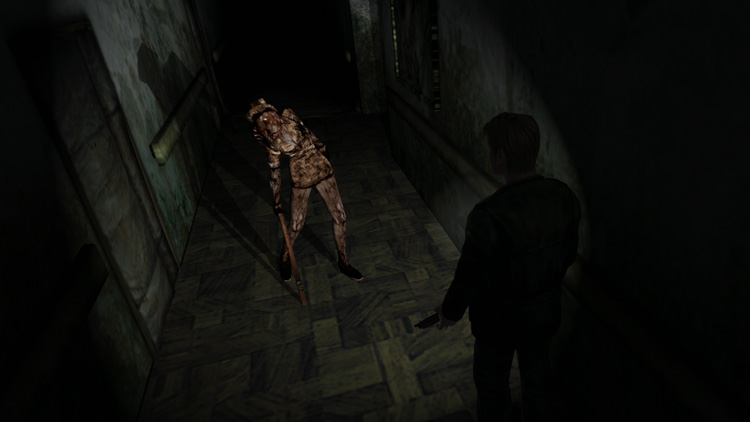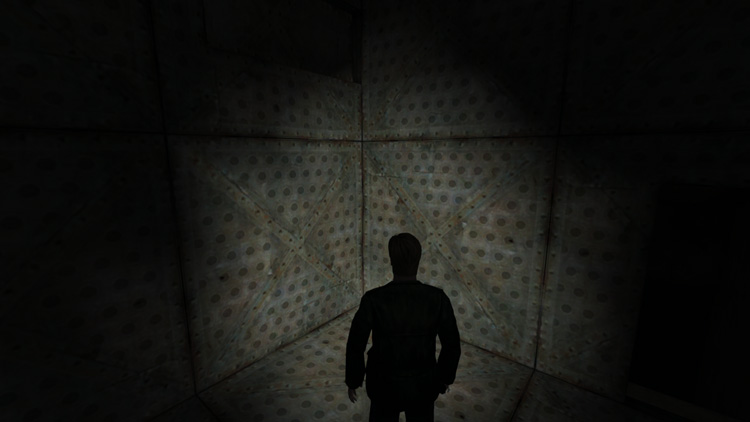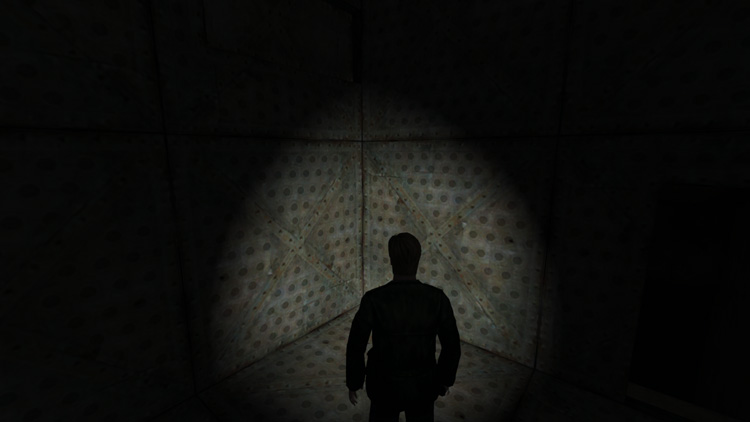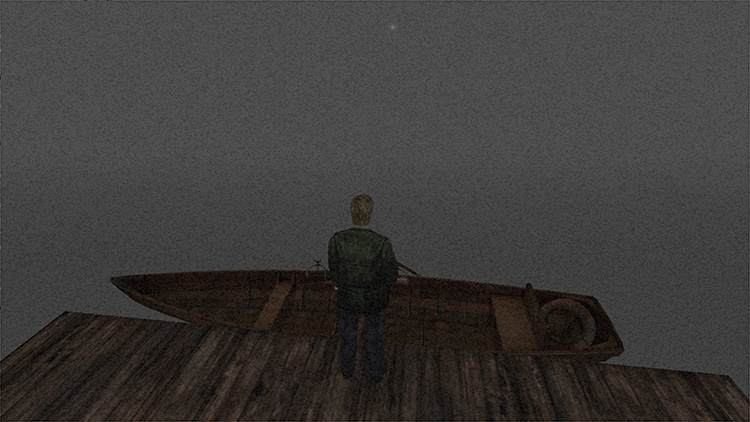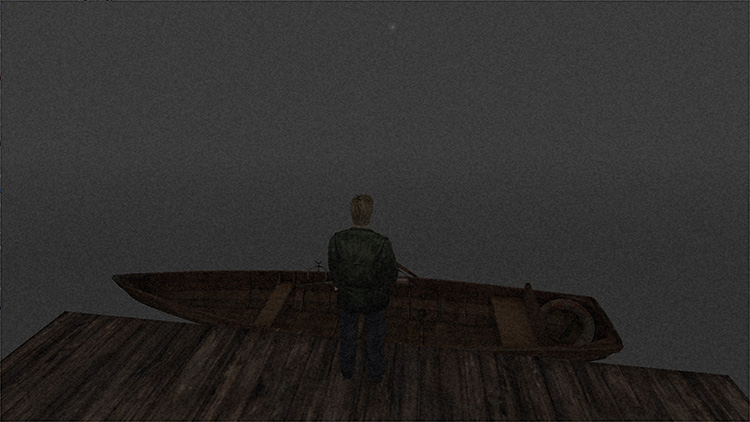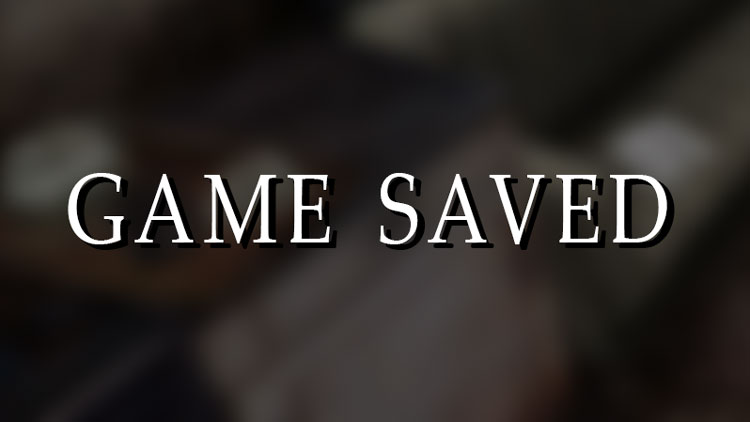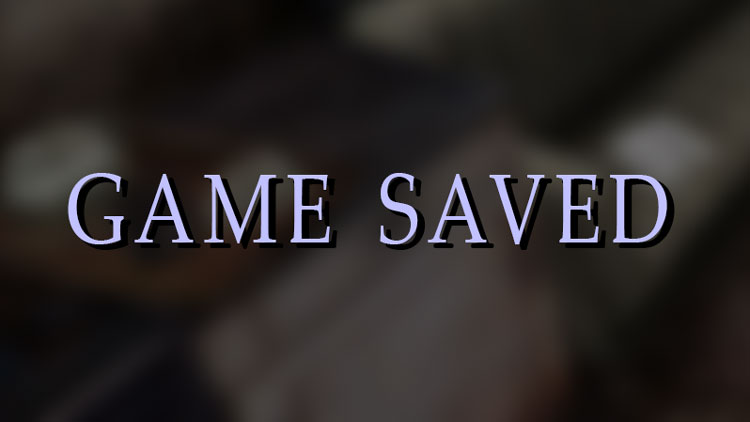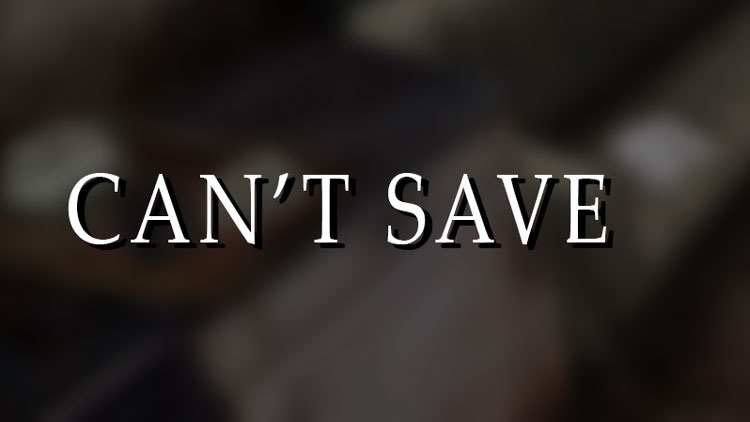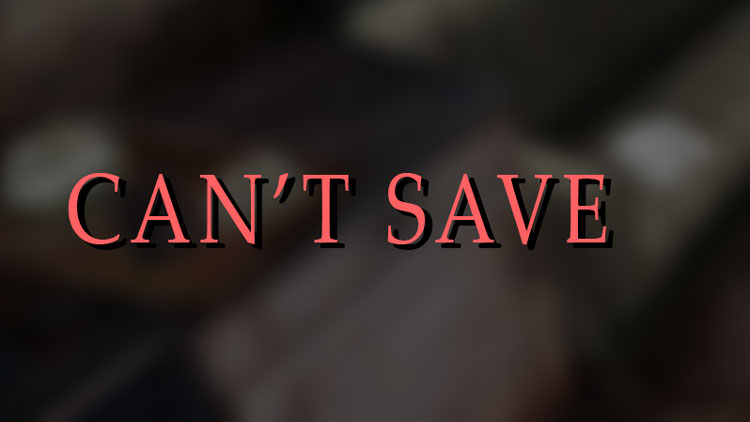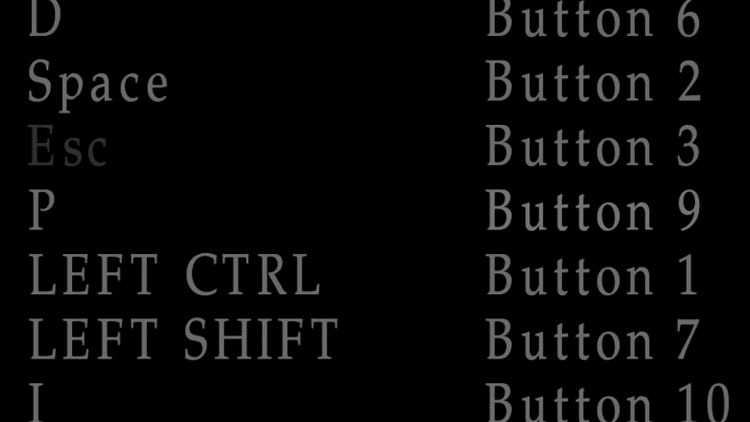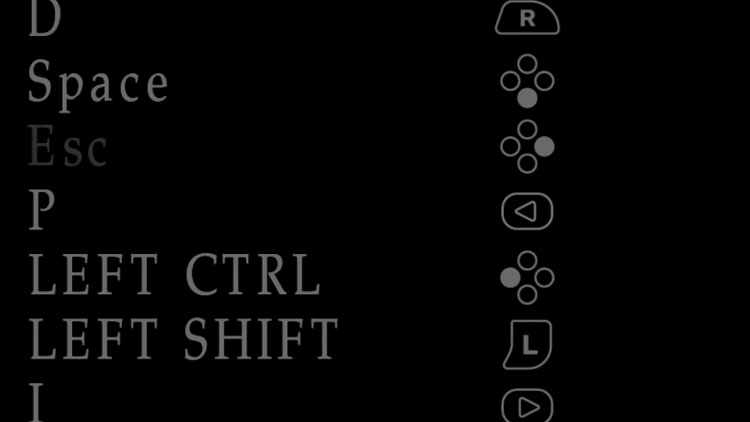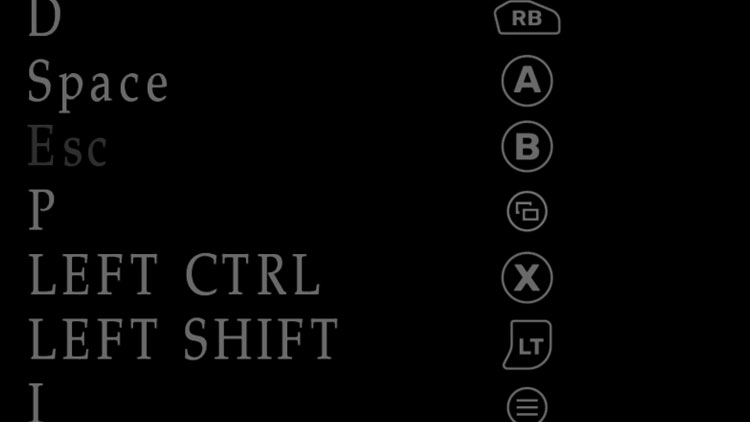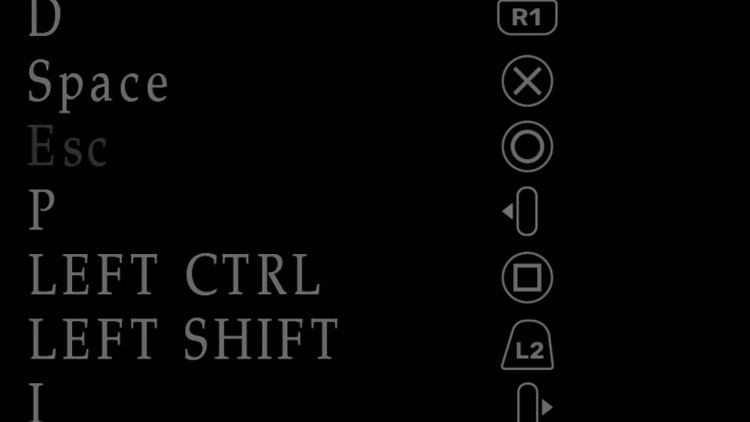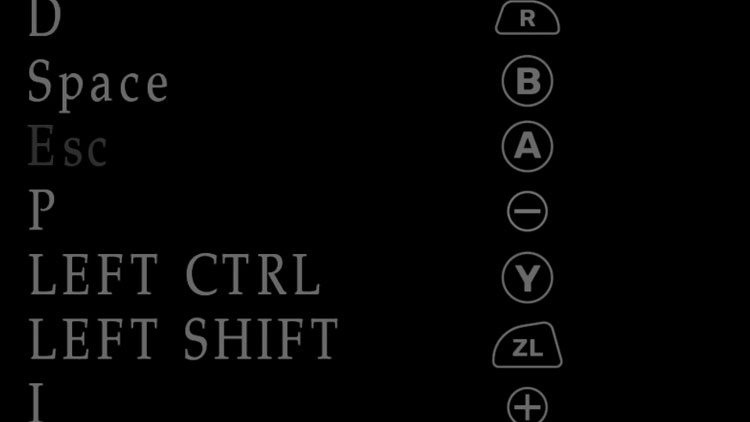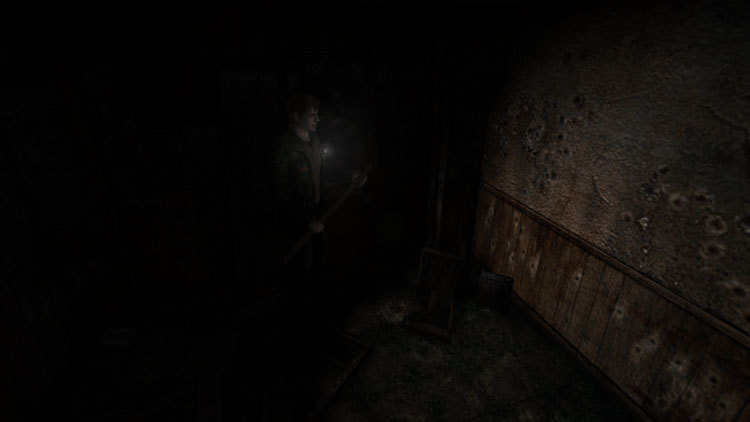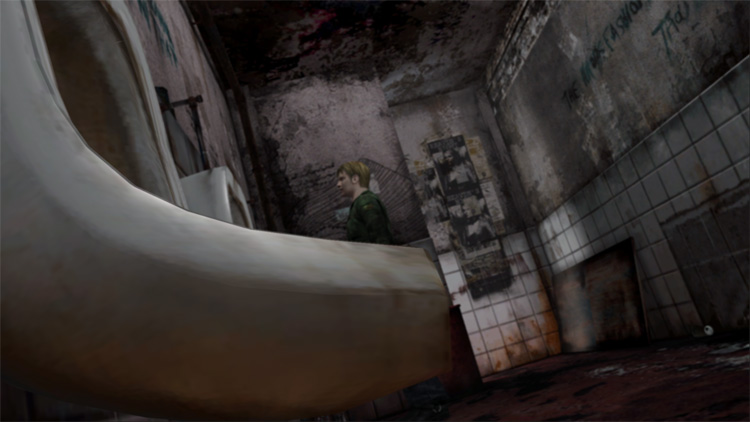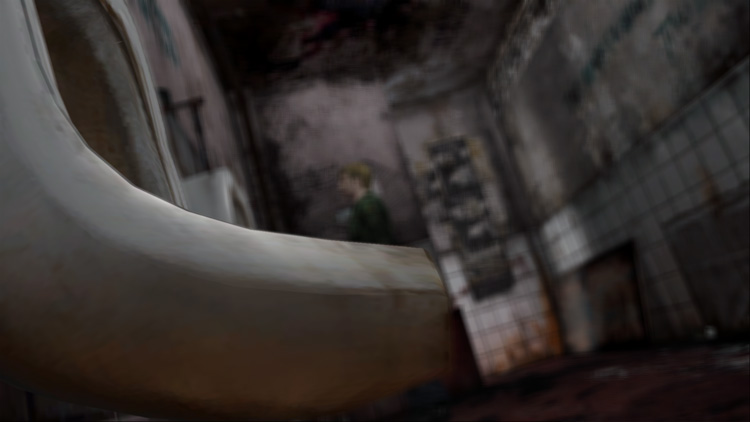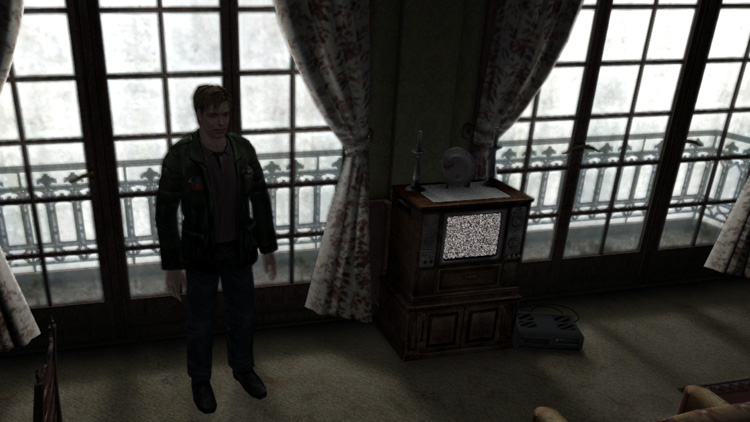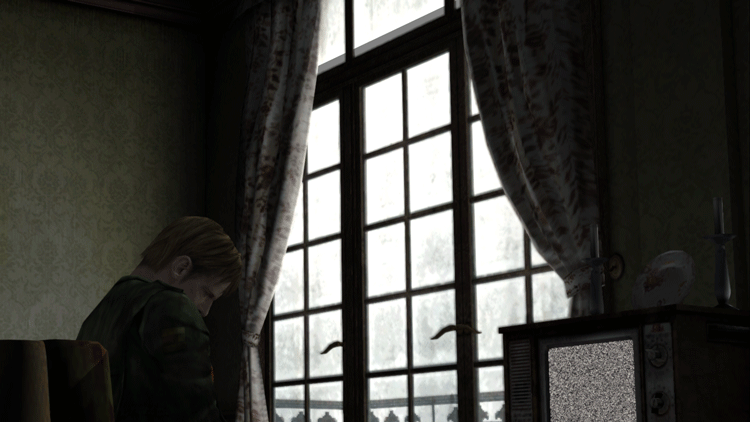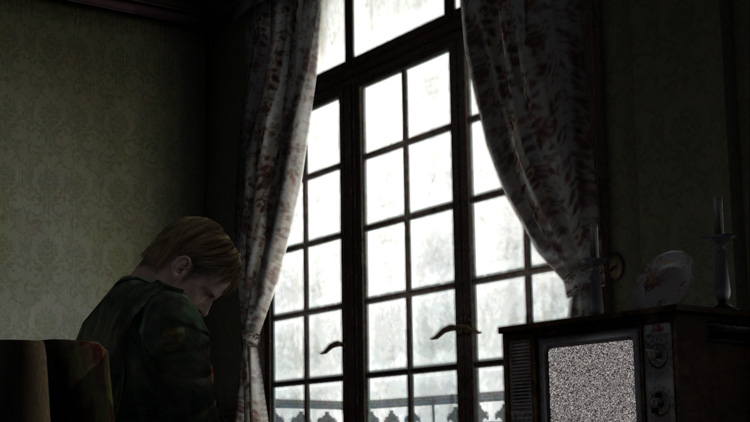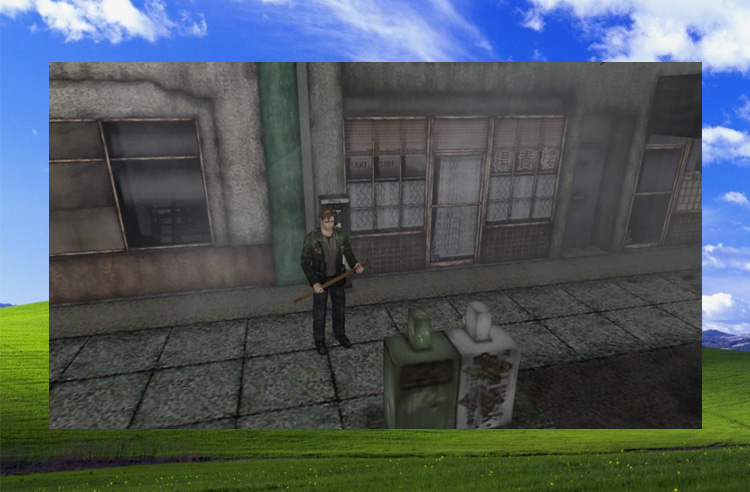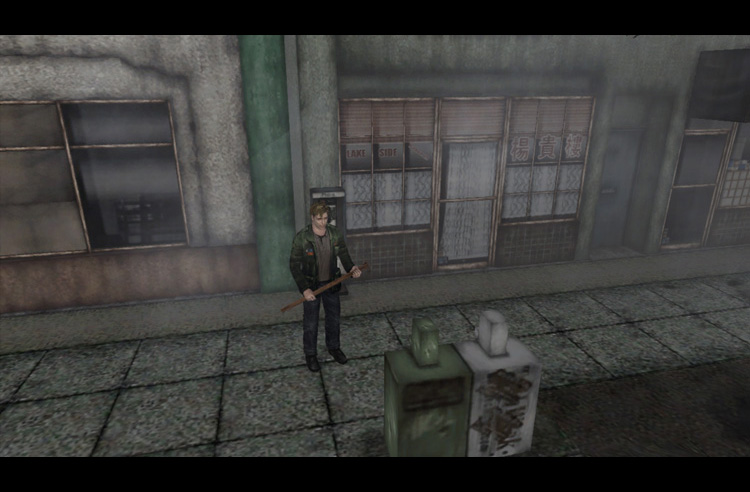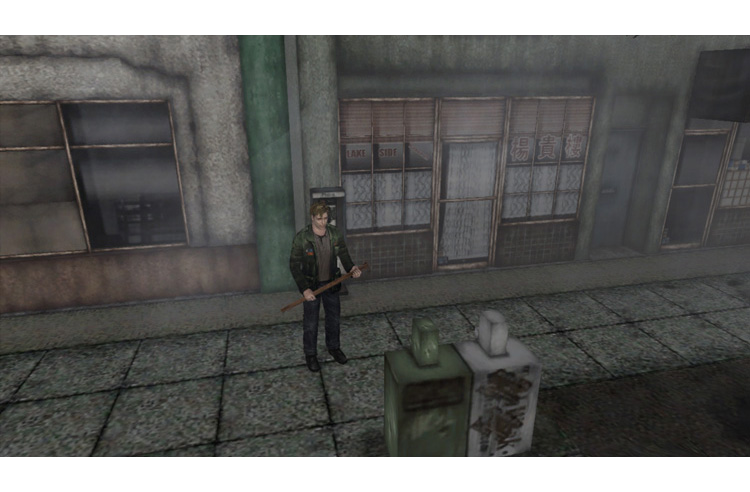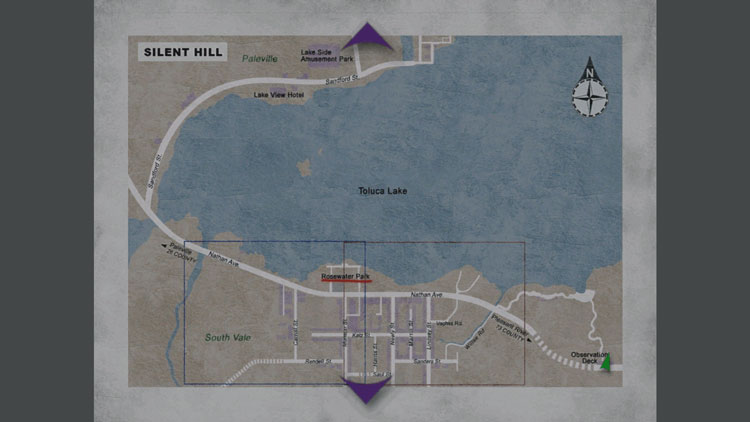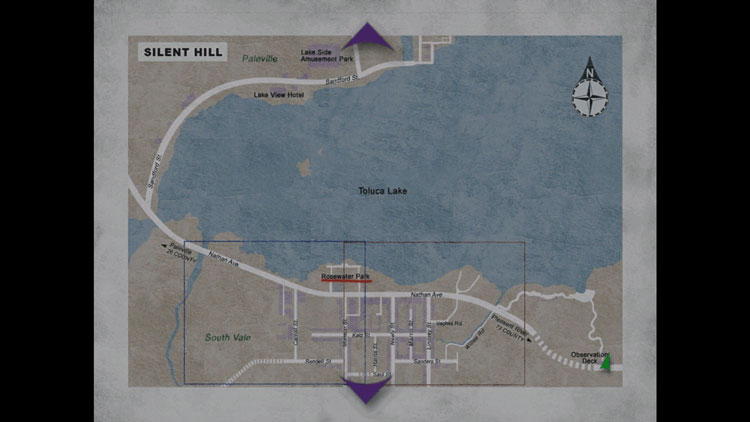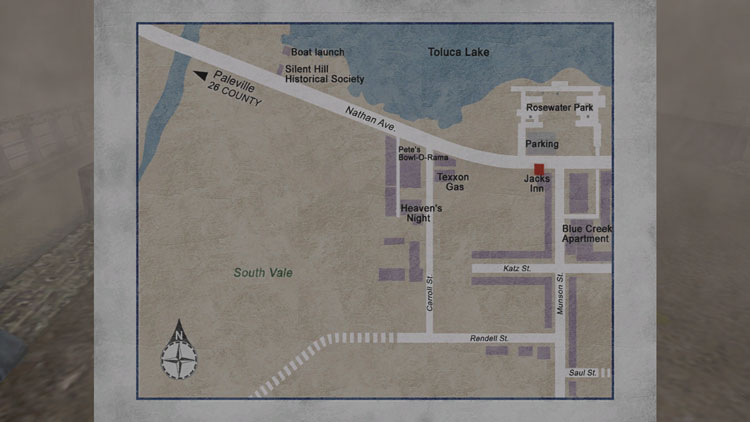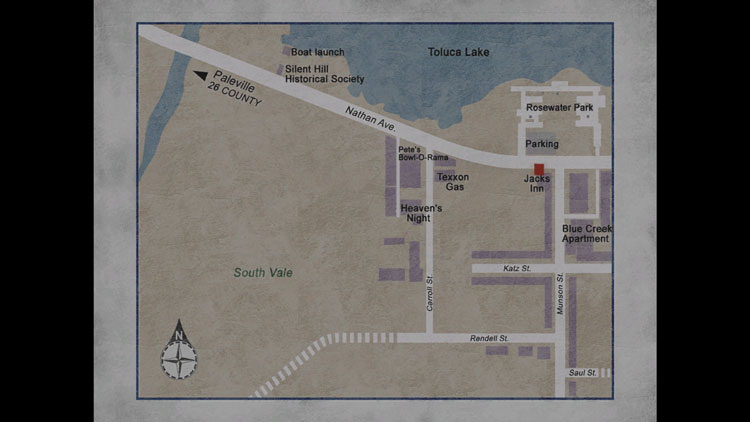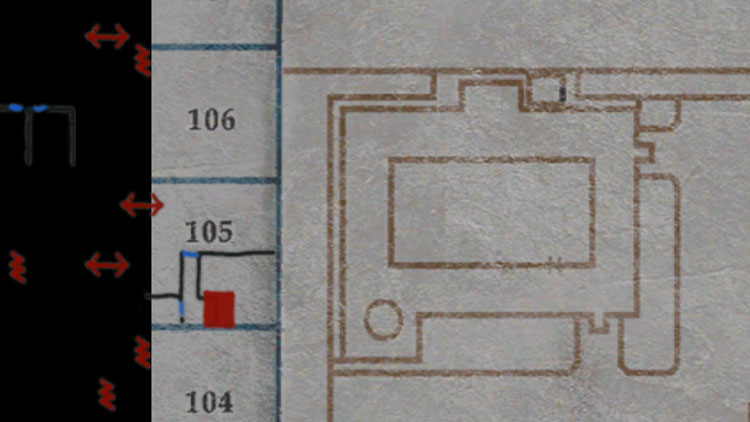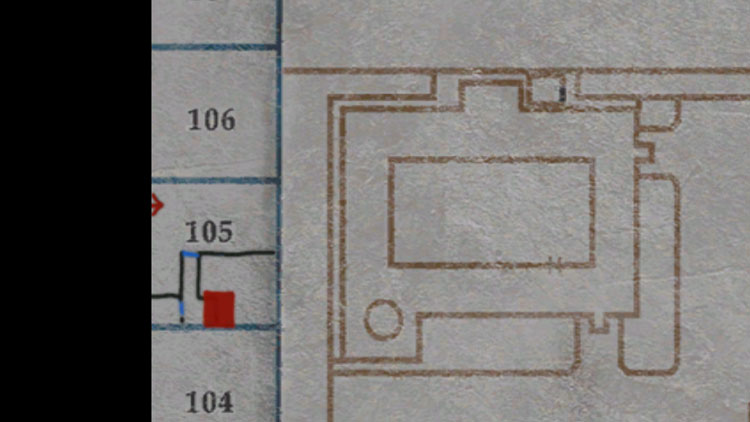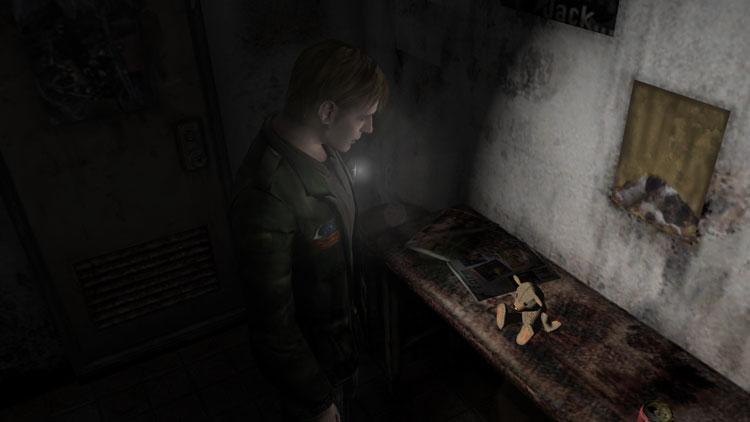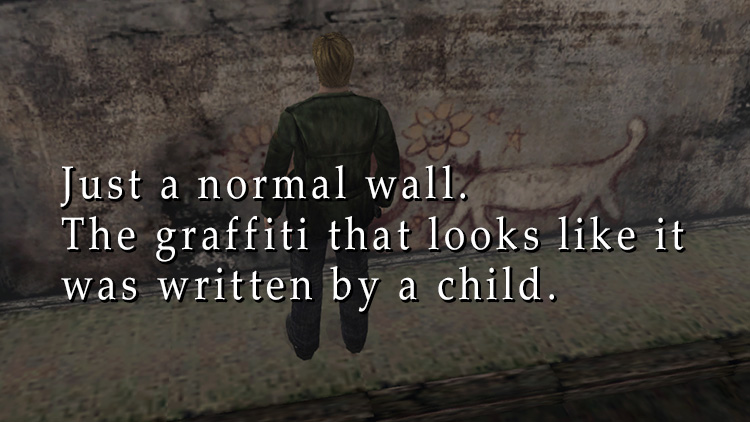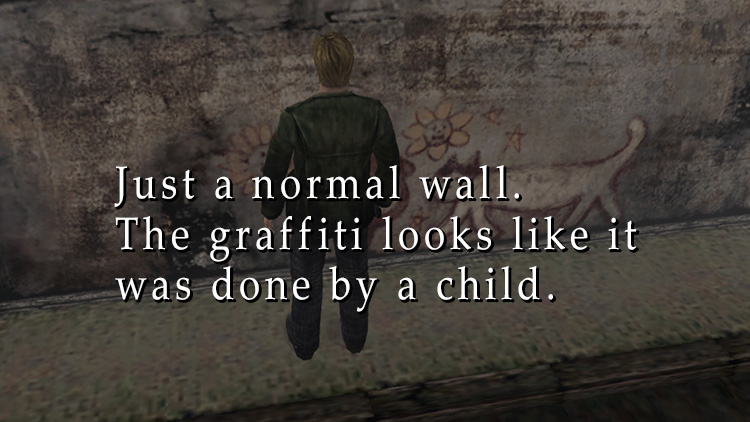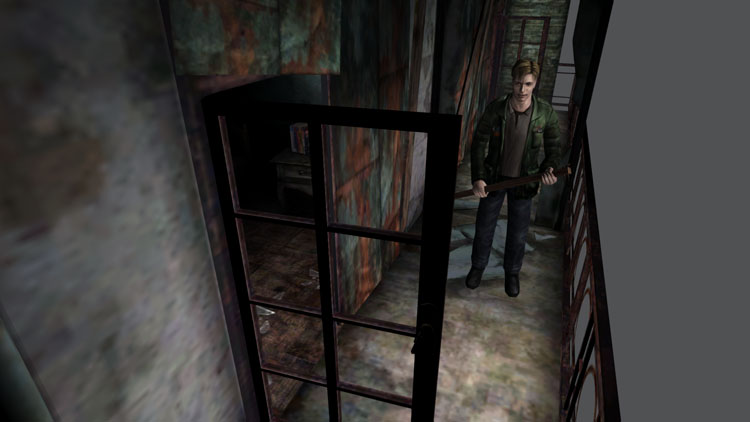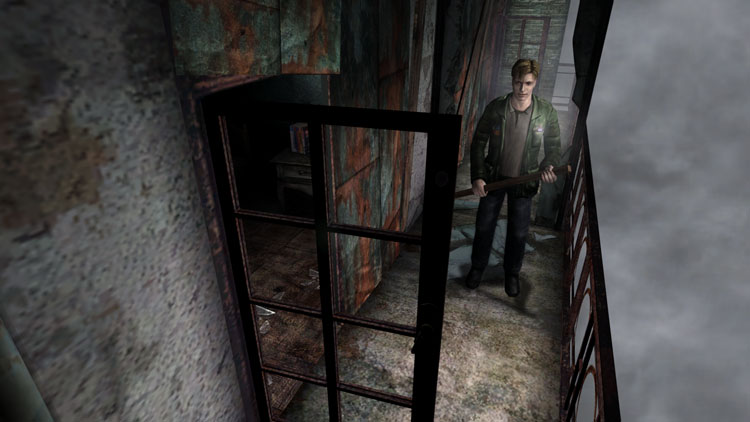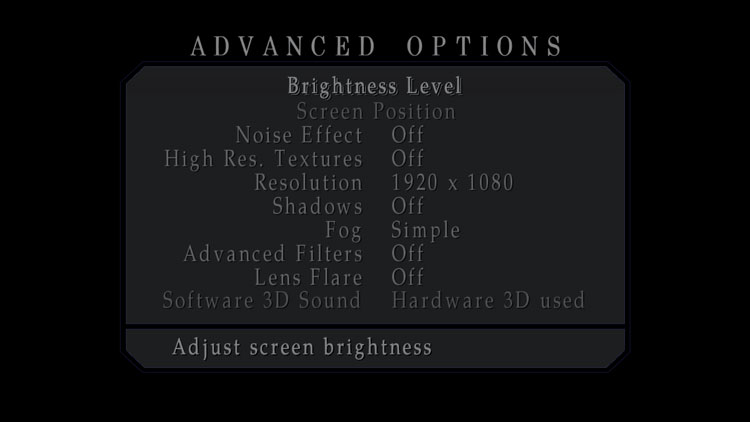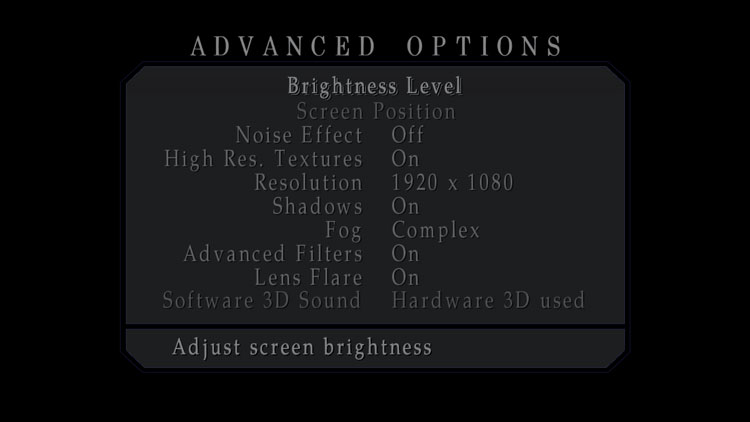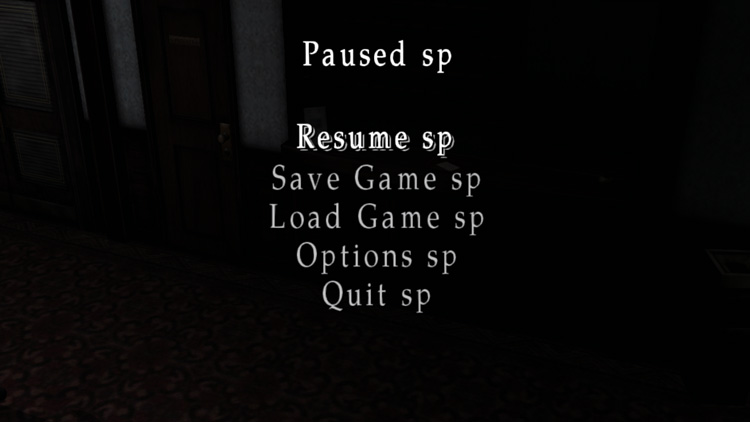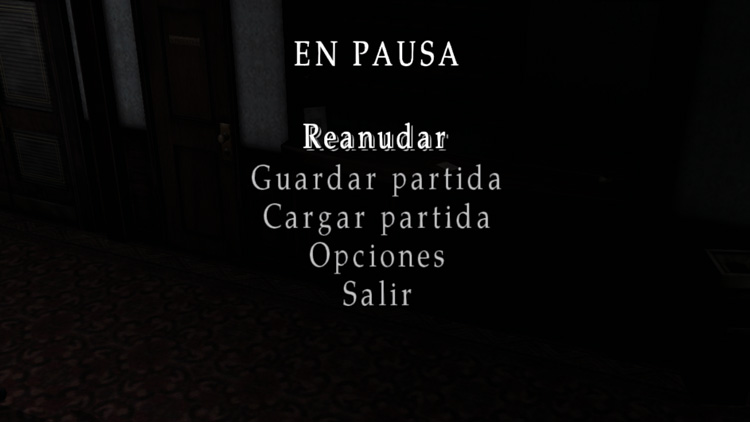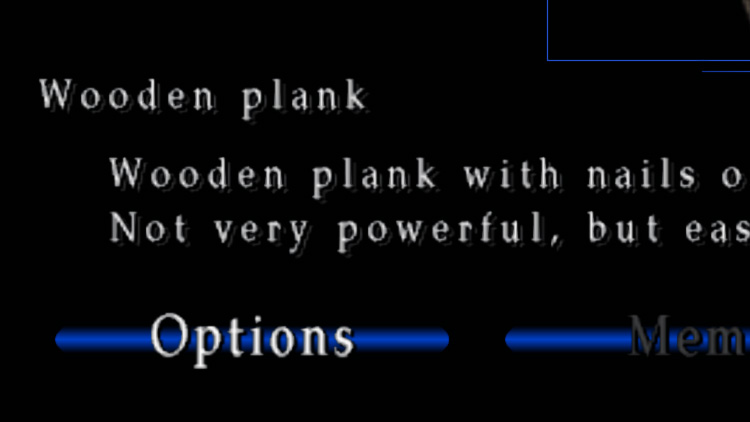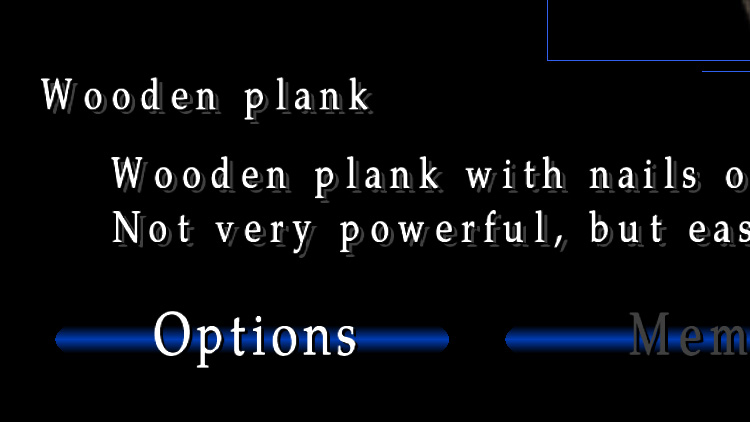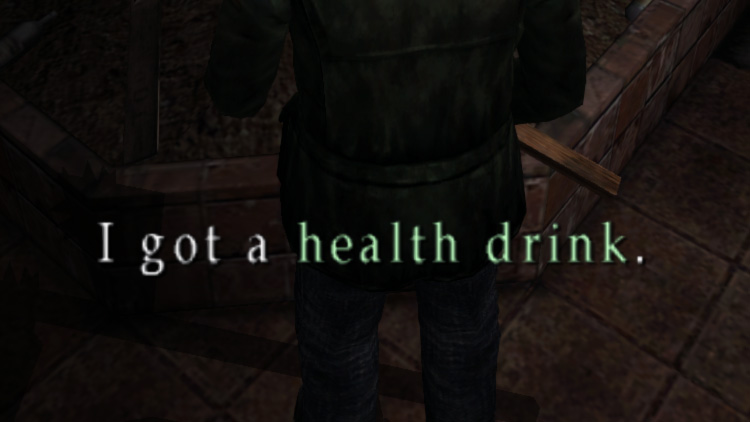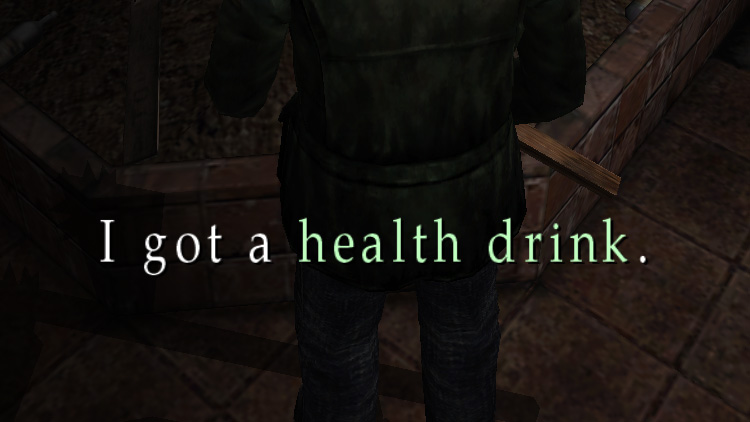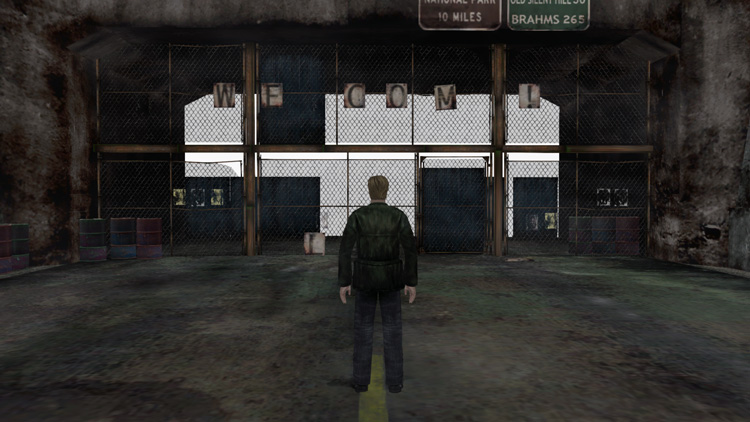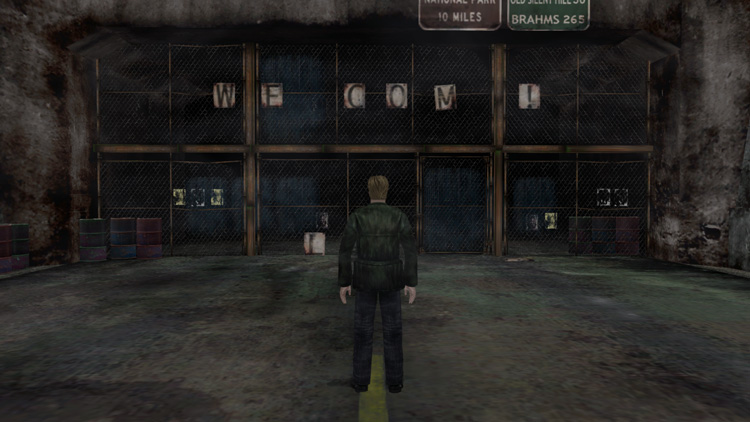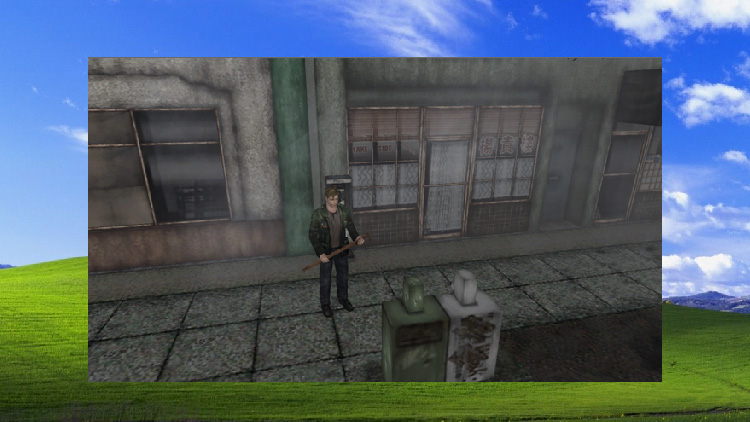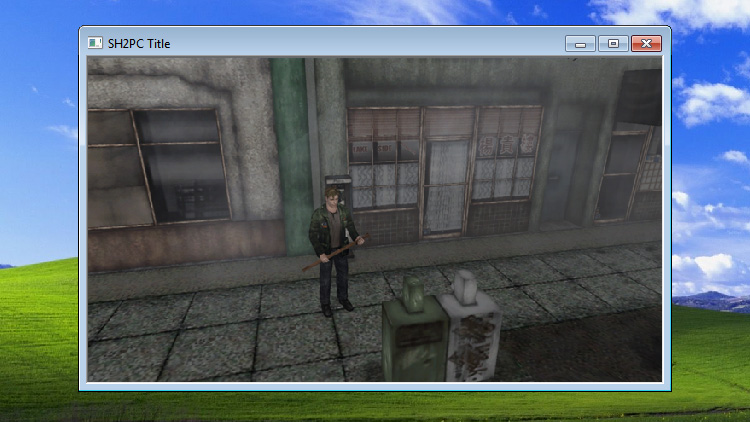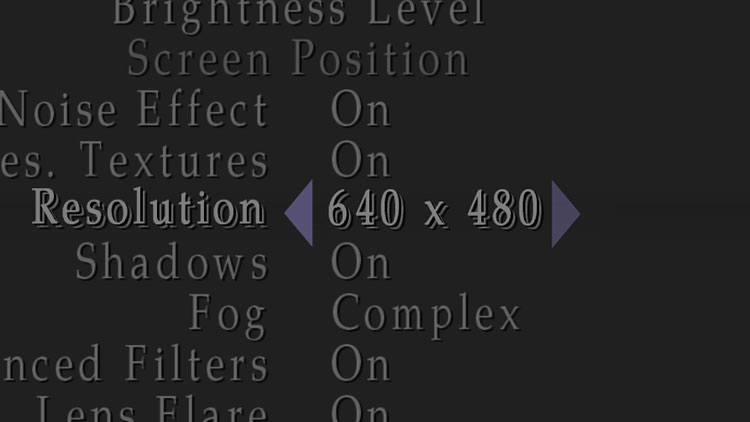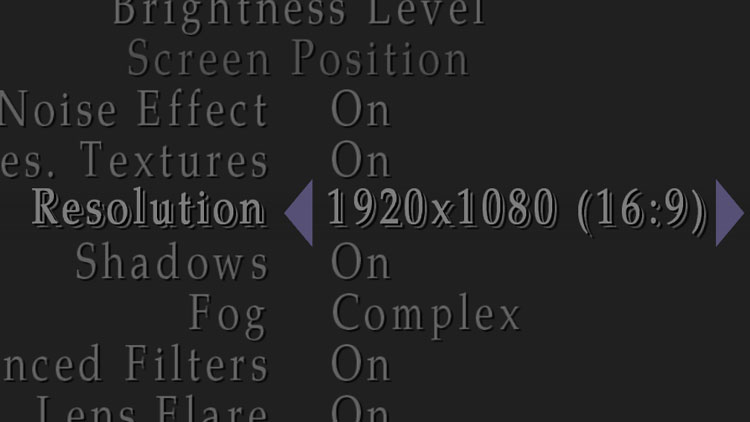設定の詳細
オーディオクリップ検知
マウスカーソル自動非表示
自動更新モジュール
BFaWアッティック修正
カメラクリッピング修正
カタコンベミートルーム修正
パズルカーソル中央化
クローゼット出現変更
互換モードチェック
管理者アクセスチェック
クローゼットカットシーン修正
コマンドウィンドウマウス修正
ローカル修正の作成
CRTシェーダー
カスタム高度なオプション
d3d8to9
カットシーン境界線非表示
ゲームUX非表示
高DPIスケーリング非表示
赤十字非表示
カットシーン中の赤十字非表示
セーフモード非表示
スクリーンセーバ非表示
ディスプレイモードオプション
DPad移動修正
ダイナミック解像度
CriWare再実装の有効化
エンハンスドマウス有効化
踏みつけ保持有効化
マスターボリューム有効化
マウスホイールスワップ有効化
SFXアドレスハック有効化
SMAA有効化
ソフトシャドウ有効化
テクスチャアドレスハック有効化
スプリント切り替え有効化
マウスカーソル強調
高速遷移
消火階段キー修正
2D修正
高度なオプション修正
アパート時計懐中電灯修正
チェーンソースポーン修正
クリーチャビークルスポーン修正
最終ボス部屋修正
Escでのフリーズ修正
テキスト行描画修正
FMV速度修正
GPUアンチエイリアシング修正
メモフェード修正
欠落壁チャンク修正
セーブBGイメージ修正
タウンゲートイベント修正
懐中電灯点滅修正
懐中電灯反射修正
懐中電灯切り替えSFX
フォグ修正
インベントリBGM修正
FMV字幕ノイズ修正
フォグレイヤー修正
フォグパラメータ修正
フォグ速度修正
フルスクリーンイメージ
フルスクリーンビデオ
ゲームロード修正
ゲームパッドコントロール修正
一般部屋修正
ハロゲンライト修正
病院チェイス修正
ホテル水修正
画像強化
ストレージサポート改善
水FX改善
血液増加
描画距離増加
ノイズ効果解像度増加
照明修正
照明遷移修正
画面位置ロック
スピーカー設定ロック
低体力インジケータースタイル
メインメニュー修正
メインメニュー即時ロードオプション
メインメニュータイトル言語別
メモ画面修正
メニューサウンド修正
モス描画順修正
CD非使用パッチ
展望デッキフォグ修正
オーバーレイ(デバッグ)
オーバーレイ(情報)
一時停止画面修正
ピストンルーム修正
ロード時サウンド保持
PS2カメラ速度
PS2懐中電灯明るさ
PS2スタイルノイズフィルター
パズル整列修正
クイックセーブ調整
カットシーンFOV縮小
エフェクト点滅除去
環境点滅除去
ボタンテキスト置換
明るさセレクター復元
サーチカム移動復元
特殊FX復元
振動復元
312号室影修正
部屋照明修正
ボートアニメーション修正
セーブゲームサウンド修正
画面モード
黒い柱ボックス設定
60FPS設定
シングルコアアフィニティレガシー
サウスポー
特定サウンドループ修正
スペキュラ修正
スピードランモード
スチームクラッシュ修正
ライトヘビーアタック交換
テディベアルック修正
テキスト調整
日本語ロック解除
最高グラフィックス使用
カスタムEXE文字列使用
カスタムフォント使用
カスタムモッドフォルダ使用
PS2低解像度テクスチャ使用
VHSオーディオ修正
ホワイトシェーダー修正
ウィンドウモードボーダ
ウッドサイドルーム205修正
追加設定
遅延フェードイン
解像度ロック
解像度X/Y
.\sh2e\bg\ および .\sh2e\bg2\ にあります - 変更できません
16:9アスペクト比を使用しているときに、特定のエリアでゲームのカメラを調整し、カメラが壁にクリッピングしないようにします。
- R&Dおよびカメラ調整: Andrei "Bigmanjapan" Bondarenko
.\sh2e\bg\ および .\sh2e\bg2\ にあります - 変更できません
パズル/謎に入るときに画面の中央にマウスカーソルを配置します。
- 初期R&D、提案された解決策、およびテスト: mercury501
- C++で書かれた解決策と実装されたモッド: mercury501
d3d8.ini にあります
カットシーンが終わった後、アパートのクローゼットの中にジェームズを配置し、内にある鍵にプレイヤーの注意を引導するために役立ちます。
- 初期R&D、提案された解決策、およびテスト: Aero_
- C++で書かれた解決策とモッドの実装: Elisha Riedlinger
d3d8.ini にあります
地下墓地の冷蔵室の色調と明るさの値をPlayStation 2版に近づけるように修正します。
この機能を完全に有効にするには、Enhanced Edition Essential Filesパッケージに含まれる修正されたps189.mapとps193.mapファイルを併用する必要があります。
- R&Dとレベル調整: John "Ratiocinator" Kubiak, Andrei "Bigmanjapan" Bondarenko
- x86 ASMで書かれた解決策: Aero_
- C++に変換され、モッドとして実装: Elisha Riedlinger
d3d8.ini にあります
sh2pc.exeに対してサポートされていないWindows互換性オプションが有効になっているかチェックし、有効な場合は無効化します。
- 初期R&D、提案された解決策、およびテスト: Elisha Riedlinger
- C++で書かれた解決策とモッドの実装: Elisha Riedlinger
d3d8.ini にあります
ゲームの不要なWindows Virtual Storeファイルを削除し、起動時に管理者アクセスが必要かどうかをチェックします(必要な場合はUACプロンプトを表示)。これはゲームの進行状況を保存するために必要です。(管理者権限で保護されたディレクトリにSilent Hill 2 PCをインストールした場合、管理者として実行しない限りゲームの進行状況は保存されません。)
- Initial R&D, proposed solution, and testing: Elisha Riedlinger
- Solution written in C++ and mod implemented: Elisha Riedlinger
Found in d3d8.ini
クローゼットのバーを暗くし、アパートのクローゼットのカットシーンの一人称セグメント中にノイズグレインレイヤーをクローゼットバーのぼかしレイヤーの上に移動させて、PlayStation 2バージョンに一致させます。また、別のカメラカット中のビジュアルを調整して、シーンをより明るくします。
- 初期の研究開発、提案された解決策、およびテスト: John "Ratiocinator" Kubiak, Andrei "Bigmanjapan" Bondarenko
- 解決策はC++で書かれ、modが実装されました: Elisha Riedlinger
Found in d3d8.ini
ゲームのディレクトリにlocal.fixファイルを作成します(既に存在しない場合)。これにより、ゲームのGPUベースのアンチエイリアシングサポートが可能になります。
- 初期の研究開発、提案された解決策、およびテスト: emoose
- x86 ASMおよびC++で書かれた解決策: emoose
- Modが実装されました: ThirteenAG
Found in d3d8.ini
ゲームにCRT効果を追加してレトロな雰囲気を演出します。このシェーダーを使用する際は、4:3のアスペクト比でゲームをプレイしてください。d3d8to9 = 1が必要です。
- 1 CRTシェーダーを有効にする
- 2 画面の曲率効果を伴うCRTシェーダーを有効にする
CRTシェーダーを有効にした状態で映像をキャプチャーしたり、ゲームをストリーミングしたりすることは推奨されません。効果を生み出す細かいドットや線が、ビデオ圧縮やサイズ変更時にゲーム画像を大きく歪める可能性があるためです。
(左の「ON」プレビュー画像がこの理由で歪んで見えるかもしれません。)
- ReShadeコード: crosire
- "CRT-Frutbunn.fx"シェーダーコード: frutbunn
- "Lottes.fx"シェーダーコード: Timothy Lottes
- "LiftGammaGain.fx"シェーダーコード: 3a, CeeJay.dk
- コードの改良とmodの実装: Elisha Riedlinger
Found in d3d8.ini
ゲームをDirectX 8からDirectX 9に変換し、追加機能や修正を使用できるようにします。
- 研究開発と解決策: crosire, Elisha Riedlinger
- Modの実装: Elisha Riedlinger
Found in d3d8.ini
カットシーンのレターボックスを削除します。
- 0 使用しているアスペクト比に関係なく、常にゲーム内のカットシーンのレターボックスを表示します。
- 1 ゲーム内のカットシーンのレターボックスを完全に無効にします。
- 2 無効
- 3 (自動モード)標準のアスペクト比を使用している場合はゲーム内のカットシーンのレターボックスを有効にし、ワイドスクリーンのアスペクト比を使用している場合は無効にします。
- 初期の研究開発、提案された解決策、およびテスト: Aero_
- x86 ASMで開発および記述された解決策: Aero_
- 解決策がC++に変換され、modが実装された: ThirteenAG, Elisha Riedlinger
Found in d3d8.ini
Microsoft Game Explorer (GameUX) を無効にして、ゲームの起動時のハングや rundll32.exe の高い CPU 使用率を防ぎます。
- 初期の研究開発、提案された解決策、およびテスト: Elisha Riedlinger
- 解決策がC++で記述され、modが実装された: Elisha Riedlinger
Found in d3d8.ini
Windowsの高DPIスケーリングを無効にして、フェード遷移中に「焼き付き」画像が表示されるなどの特定の表示問題を防ぎます。
- 初期の研究開発、提案された解決策、およびテスト: Elisha Riedlinger
- 解決策がC++で記述され、modが実装された: Elisha Riedlinger
Found in d3d8.ini
低体力インジケーターを完全に無効にします。
このオプションを有効にするのは、振動機能が有効なコントローラーを使用している場合にのみ推奨されます。そうでない場合、インベントリ画面を確認しない限り、低体力の状態を知る方法がありません。
- 初期の研究開発、提案された解決策、およびテスト: Aero_
- x86 ASMで開発および記述された解決策: Aero_
- 解決策がC++に変換され、modが実装された: Elisha Riedlinger
Found in d3d8.ini
ゲーム内のカットシーン中に低体力インジケーターを非表示にします。最良の結果を得るには、FastTransitions = 1 と一緒に使用してください。
- 初期の研究開発、提案された解決策、およびテスト: Aero_
- x86 ASMで開発および記述された解決策: Aero_
- 解決策がC++に変換され、modが実装された: Elisha Riedlinger
Found in d3d8.ini
デフォルトでは、ジェームスは懐中電灯が点灯していなくてもアパートの非常階段の鍵を見て(それに対して操作できることを示します)、懐中電灯が点灯していない限り操作しません。この機能により、懐中電灯が点灯していなくても鍵を操作できるようになります。
- 初期の研究開発、提案された解決策、およびテスト: Aero_
- x86 ASMで開発および記述された解決策: Aero_
- 解決策がC++に変換され、modが実装された: Elisha Riedlinger
Found in d3d8.ini
ゲームが以前にクラッシュした場合、再起動時に最低のビジュアル設定を使用するのを防ぎます。
- 初期の研究開発、提案された解決策、およびテスト: emoose
- x86 ASMおよびC++で開発および記述された解決策: emoose
- modが実装された: ThirteenAG
Found in d3d8.ini
ゲームが実行中の間、Windowsのスクリーンセーバーを無効にします。
- 初期の研究開発、提案された解決策、およびテスト: Elisha Riedlinger
- C++で開発および記述された解決策とmodの実装: Elisha Riedlinger
Found in d3d8.ini
オプション > 高度なオプション > 低解像度テクスチャオプションを、ゲームで使用される画面モードを変更するディスプレイモードオプションに置き換えます。
この機能を使用するには、変更されたoption_msg_*.mesが<path-to-game>\sh2e\etc\message\に存在する必要があります。
- 初期の研究開発、提案された解決策、およびテスト: mercury501
- C++で開発および記述された解決策とmodの実装: mercury501
- 追加サポート: Elisha Riedlinger
Found in d3d8.ini
コントローラーのDパッド機能を有効にします。
- 1 (Movement Mode) Dパッドはジェームスを制御し、メニュー選択をナビゲートするための追加の移動パッドとして機能します。
- 2 (Button Mode) Dパッドは追加のコントローラーボタンとして機能し、ゲーム機能をDパッドに割り当てることができます。Dパッドでジェームスを制御したり、メニューをナビゲートしたりすることはできません。
- 3 (Hybrid Mode) Dパッドは追加のコントローラーボタンとして機能し、ゲーム機能をDパッドに割り当てることができます。Dパッドでジェームスを制御することはできませんが、メニューをナビゲートすることはできます。
- 初期の研究開発、提案された解決策、およびテスト: Silent, Elisha Riedlinger
- C++で開発および記述された解決策とmodの実装: Silent, Elisha Riedlinger
Found in d3d8.ini
ディスプレイが提供するすべての解像度を検出し、それらをゲームのオプション > 高度なオプションメニューで選択可能な選択肢にし、それぞれのアスペクト比を表示します。(元のゲームでは、6つの事前定義された解像度の中から選択することしかできませんでした。)
この機能を使用するには、r_menu_*.resが<path-to-game>\sh2e\etc\resource\に存在する必要があります。また、UseCustomExeStr = 1およびWidescreenFix = 1が必要です。
- 初期の研究開発、提案された解決策、およびテスト: Elisha Riedlinger
- C++で開発および記述された解決策とmodの実装: Elisha Riedlinger
Found in d3d8.ini
ゲームのバグのあるCRIWAREオーディオエンジンを、カスタムのゼロから作成されたオーディオエンジンソリューションに置き換えます。これにより、ゲームのオーディオがグリッチして無限の1秒ループを再生し、最終的にゲームがクラッシュするという悪名高い問題が修正されます。このオーディオ問題は、この修正が行われる前にゲームを単一のプロセッサコアで実行する必要があった理由です。この修正により、ゲームは複数のコアで安定して実行できるようになり、全体的なパフォーマンスが向上します(ゲームのスタッターが少なくなります)。
Found in d3d8.ini
通常のゲームプレイ中にマウスサポートを有効にします。
- マウスの動き: キャラクターの回転(3D回転のみ)および検索カメラの動き
- 左クリック: インタラクト/アクション
- 右クリック: 武器の準備/キャンセル
ゲームでマウスを使用する際に問題が発生した場合は、トラブルシューティングページを参照してください。
- 初期の研究開発、提案された解決策、およびテスト: mercury501
- C++で開発および記述された解決策とmodの実装: mercury501
Found in d3d8.ini
オプション > スピーカー構成オプションを、ゲーム内のすべてのオーディオレベルを制御するマスターボリュームオプションに置き換えます。
r_menu_*.res は、この機能が動作するために <path-to-game>\sh2e\etc\resource\ に存在する必要があります。
- 初期の研究開発、提案された解決策、およびテスト: mercury501
- C++で開発および記述された解決策とmodの実装: mercury501
- 追加サポート: Elisha Riedlinger
Found in d3d8.ini
マウスのスクロールホイールを使用して武器を切り替えることができます。
- スクロールホイール上: 次の武器
- スクロールホイール下: 前の武器
ゲームでマウスを使用する際に問題が発生した場合は、トラブルシューティングページを参照してください。
- 初期の研究開発、提案された解決策、およびテスト: mercury501
- C++で開発および記述された解決策とmodの実装: mercury501
Found in d3d8.ini
より高品質なサウンドファイルを使用できるようにします。オーディオエンハンスメントパックを使用する場合は有効にする必要があります。
- 初期の研究開発、提案された解決策、およびテスト: Elisha Riedlinger
- C++で開発および記述された解決策とmodの実装: Elisha Riedlinger
Found in d3d8.ini
サブピクセル形態学的アンチエイリアシング(SMAA)を有効にします。d3d8to9 = 1が必要です。
- ReShadeコード: crosire
- "SMAA.fx"シェーダーコード: Jorge Jimenez, Jose I. Echevarria, Belen Masia, Fernando Navarro, Diego Gutierrez, crosire
- コードの改良とmodの実装: Elisha Riedlinger
Found in d3d8.ini
ソフトシャドウ、シャドウレベルの強度、懐中電灯の切り替え時のシャドウフェード、およびセルフシャドウを復元します。
- 初期の研究開発、提案された解決策、およびテスト: FrozenFish24
- C++で開発および記述された解決策とmodの実装: FrozenFish24
- 追加サポート: Elisha Riedlinger
Found in d3d8.ini
より高品質なアップスケールされた画像を使用できるようにします。
- 初期の研究開発、提案された解決策、およびテスト: Elisha Riedlinger
- C++で開発および記述された解決策とmodの実装: Elisha Riedlinger
Found in d3d8.ini
ゲームのオプション > ゲームオプションメニューにある「アナログ」移動選択を「トグル」に変更します。このオプションを使用すると、ボタンを押し続ける必要がなく、歩行/走行を切り替えることができます。(この機能が有効になっている場合、コントローラーのアナログ移動は保持されます。)
- 初期の研究開発、提案された解決策、およびテスト: mercury501
- C++で開発および記述された解決策とmodの実装: mercury501
Found in d3d8.ini
元々存在しなかったメニュー(ポーズメニューやメモリストなど)でマウスカーソルナビゲーションを有効にします。
- 初期の研究開発、提案された解決策、およびテスト: mercury501
- C++で開発および記述された解決策とmodの実装: mercury501
Found in d3d8.ini
すべてのフェードアウト/フェードイントランジションの速度を上げます。例としては、部屋の間を移動する、インベントリ画面を開閉する、メモ/謎の画像を調べる、セーブするなどがあります。
- 初期の研究開発、提案された解決策、およびテスト: emoose, Aero_
- x86 ASMおよびC++で開発および記述された解決策: Aero_, emoose
- modが実装された: ThirteenAG
Found in d3d8.ini
この機能を有効にすると、2Dのフルスクリーン画像が元のアスペクト比に設定されます。これにより、ワイドスクリーンで再生されるときに画像の伸びがなくなります。
この機能を無効にすると、画像が画面に合わせて引き伸ばされます。これにより、メインメニュー、セーブ画面、メモ/謎の画像、インベントリ画面などのすべてのフルスクリーン画像、および字幕や懐中電灯のレンズグローなどの他のテクスチャに影響します。
- 初期の研究開発、提案された解決策、およびテスト: Aero_
- x86 ASMで開発および記述された解決策: Aero_
- 解決策がC++に変換され、modが実装された: ThirteenAG
Found in d3d8.ini
アパートの祖父時計を押すのに失敗した後、懐中電灯のレンダリングを修正します。
- 初期の研究開発、提案された解決策、およびテスト: Andrei "Bigmanjapan" Bondarenko, Aero_
- C++で開発および記述された解決策とmodの実装: Elisha Riedlinger
Found in d3d8.ini
チェーンソーが最初のプレイで出現しないようにします。これは開発者が意図したデザインです。
- 初期の研究開発、提案された解決策、およびテスト: Andrei "Bigmanjapan" Bondarenko
- C++で開発および記述された解決策とmodの実装: Elisha Riedlinger
Found in d3d8.ini
ライングフィギュアが車両の下から不適切に出てくる問題を修正します。
- 初期の研究開発、提案された解決策、およびテスト: John "Ratiocinator" Kubiak
- C++で開発および記述された解決策とmodの実装: Elisha Riedlinger
Found in d3d8.ini
特定の角度で床を見たときに表示される最終ボス部屋のグラフィックエラーを修正します。
- 初期の研究開発、提案された解決策、およびテスト: John "Ratiocinator" Kubiak
- C++で開発および記述された解決策とmodの実装: mercury501
Found in d3d8.ini
フェードイン中にPCのポーズメニューを表示するのを防ぎます。これにより、ポーズメニューの背景画像にゲームの誤ったスクリーンショットが使用されるのを防ぎます。最良の結果を得るには、FastTransitions = 1と一緒に使用してください。
- 初期の研究開発、提案された解決策、およびテスト: Bigmanjapan, Elisha Riedlinger
- C++で開発および記述された解決策とmodの実装: Elisha Riedlinger
Found in d3d8.ini
FMVの再生中にゲームのフレームレートを解除します。これにより、FMVのフレームレートがゲームの基本フレームレートと異なる場合でも、FMVが正しく再生されるようになります。
- 初期の研究開発、提案された解決策、およびテスト: Aero_
- x86 ASMで開発および記述された解決策: Aero_
- 解決策がC++に変換され、modが実装された: mercury501
Found in d3d8.ini
Nvidiaグラフィックスカードの問題(GPUのコントロールパネルを通じてアンチエイリアシングを強制的に有効にした場合の影の欠落/不正確な影など)を修正します。
- 初期の研究開発、提案された解決策、およびテスト: Elisha Rieldinger
- C++で開発および記述された解決策とmodの実装: Elisha Rieldinger
Found in d3d8.ini
メモリストを通じて表示されるときに、メモ画像の最上層が他の画像と一緒に正しくフェード/暗くならない問題を修正します。
- 初期の研究開発、提案された解決策、およびテスト: Aero_
- x86 ASMで開発および記述された解決策: Aero_
- 解決策がC++に変換され、modが実装された: Elisha Riedlinger
Found in d3d8.ini
Nvidiaグラフィックスカードで、16:9アスペクト比を使用しているときにカメラがジオメトリに近づきすぎると壁の一部が消える問題を修正します。
- 初期の研究開発、提案された解決策、およびテスト: FrozenFish24
- C++で開発および記述された解決策とmodの実装: FrozenFish24
Found in d3d8.ini
各キャンペーンのセーブ/ロード画面の背景画像が常に正しく表示されるようにします。
- 初期の研究開発、提案された解決策、およびテスト: Andrei "Bigmanjapan" Bondarenko
- C++で開発および記述された解決策とmodの実装: Elisha Rieldinger
Found in d3d8.ini
懐中電灯がオフの状態でポーズメニューを終了すると、ジェームスの体が光で点滅するバグを修正します。
- 初期の研究開発、提案された解決策、およびテスト: Aero_
- x86 ASMで開発および記述された解決策: Aero_
- 解決策がC++に変換され、modが実装された: Elisha Riedlinger
Found in d3d8.ini
夜の町の店の窓に懐中電灯の反射を復元します。また、ゲーム全体の追加のガラスや光沢のある表面に反射を作成します。
反射を機能させるには、プロジェクトの「Enhanced Edition Essential Files」パッケージを使用する必要があります。
Found in d3d8.ini
懐中電灯をオン/オフする際に効果音を有効にします。
この機能を使用するには、flashlight_on.wavとflashlight_off.wavが<path-to-game>\sh2e\sound\extra\に存在する必要があります。
- 初期の研究開発、提案された解決策、およびテスト: Aero_
- x86 ASMで開発および記述された解決策: Aero_
- C++への変換とMOD実装: Elisha Riedlinger
Found in d3d8.ini
PlayStation 2版に似せて、霧の濃さ、大きさ、量を増加させます。
- 初期の研究開発、提案された解決策、およびテスト: Nemesis2000
- C++で開発および記述された解決策: Nemesis2000
- MOD実装: Elisha Riedlinger
Found in d3d8.ini
特定の状況下でインベントリ画面を開いた際に、誤ったBGMが再生される問題を修正します。
- 初期の研究開発、提案された解決策、およびテスト: Machine Ambassador
- x86 ASMで開発および記述された解決策: Machine Ambassador
- C++に変換およびMOD実装: Machine Ambassador
Found in d3d8.ini
NVIDIAグラフィックスカードで2Dフォグレイヤーとジェームズの懐中電灯の周りの光が欠落する問題を修正します。
- 初期の研究開発、提案された解決策、およびテスト: Elisha Riedlinger, FrozenFish24
- C++での解決策の記述とMOD実装: Elisha Riedlinger, FrozenFish24
Found in d3d8.ini
特定のエリアでのフォグオブウォーの境界を調整し、視覚的なエラーを修正します。
- 初期の研究開発、提案された解決策、およびテスト: John "Ratiocinator" Kubiak
- x86 ASMでの解決策の開発と記述: Aero_
- C++への変換とMOD実装: Elisha Riedlinger
Found in d3d8.ini
PlayStation 2版により近い、より自然な動きを実現するためにフォグの速度を調整します。
- 初期の研究開発、提案された解決策、およびテスト: John "Ratiocinator" Kubiak
- C++での解決策の記述とMOD実装: Elisha Riedlinger
Found in d3d8.ini
画像強化パックの視覚効果を正しく表示するための互換性を追加します。画像強化パックを使用する場合は有効にする必要があります。Fix2D = 1が必要です。
値を変更することでメモ/謎解き画像の表示方法が変わります。
- 1 画像を切り取ることなく表示します。
- 4:3解像度では上下に黒帯が表示されます。
- 16:9解像度では左右に黒帯が表示されます。
- 2 16:9アスペクト比まで、画像を表示領域いっぱいに拡大し、黒帯を除去します。
- 4:3解像度では画像が水平方向に目立って切り取られます。
- 16:9解像度では画像が垂直方向に若干切り取られます。
- 3 現在使用中のアスペクト比に応じて自動的に画像をスケーリングします。この機能のデフォルト設定で、DynamicResolution = 1との併用に最適です。
- 16:9未満の解像度では画像を切り取ることなく表示します。
- 16:9以上の解像度では16:9アスペクト比まで画像を表示領域いっぱいに拡大します。
FullscreenImagesのスケーリング/切り取り機能は、この機能を必要とするメモ/謎解き画像にのみ影響します。
- 初期の研究開発、提案された解決策、およびテスト: Aero_, Elisha Riedlinger
- x86 ASMでの解決策の開発と記述: Aero_
- C++への変換とMOD実装: Elisha Riedlinger
Found in d3d8.ini
FMVの表示方法に影響を与える値を変更します。
- 1 FMVを無切断で表示します。
- 4:3の解像度ではレターボックスが表示されます。
- 16:9の解像度ではピラーボックスが表示されます。
- 2 FMVを表示エリアに合わせてスケーリングし、レターボックスやピラーボックスを削除します。最大16:9のアスペクト比まで。
- 4:3の解像度ではFMVが水平方向に著しく切り取られます。
- 16:9の解像度ではFMVがわずかに垂直方向に切り取られます。
- 3 現在使用されているアスペクト比に応じてFMVを自動的にスケーリングします。これはこの機能のデフォルト設定で、DynamicResolution = 1との併用が推奨されます。
- 16:9より小さい解像度ではFMVが無切断で表示されます。
- 16:9以上の解像度ではFMVを表示エリアに合わせてスケーリングし、最大16:9のアスペクト比まで。
- 初期の研究開発、提案された解決策、およびテスト: エリシャ・リードリンガー
- C++で書かれた解決策とモッドの実装: エリシャ・リードリンガー
Found in d3d8.ini
特定の部屋で問題を引き起こす可能性のあるフリーセーブを無効にし、ゲームをロードした際にソフトロックが発生する可能性のあるクイックセーブのバグを修正します。また、ゲーム中にゲーム結果ファイルをロードした際にゲームがクラッシュまたはソフトロックする問題も修正します。
この機能はスピードランのクイックセーブ戦略に影響します。
- 初期の研究開発、提案された解決策、およびテスト: Aero_, アンドレイ "Bigmanjapan" ボンダレンコ, エリシャ・リードリンガー, ジョン "Ratiocinator" クビアク, mercury501
- C++で書かれた解決策とモッドの実装: エリシャ・リードリンガー, mercury501
Found in d3d8.ini
同じコントローラー入力を複数のゲーム機能に割り当てることを許可します。
- 初期の研究開発、提案された解決策、およびテスト: Aero_
- x86 ASMで開発された解決策: Aero_
- C++に変換された解決策とモッドの実装: ThirteenAG
Found in .\sh2e\bg\ and .\sh2e\bg2\ - Cannot be modified
特定の.map(部屋)ファイルに適用された多くの修正が含まれます。これには、UV/テクスチャの位置調整、3D頂点法線データの修正、2Dイメージの修正、部屋のレベル/カラーバランスの向上などが含まれます。
- 初期の研究開発、提案された解決策、およびテスト: John "Ratiocinator" Kubiak, Andrei "Bigmanjapan" Bondarenko, Aero_, FrozenFish24
- MODの実装: Elisha Riedlinger
Found in d3d8.ini
特定の環境アセットの輝度を復元します。
- 初期の研究開発、提案された解決策、およびテスト: John "Ratiocinator" Kubiak, Elisha Riedlinger
- C++での解決策の記述とMODの実装: Elisha Riedlinger
Found in d3d8.ini
病院のエレベーターチェイスシーケンスのカットシーンで再生されるレッドピラミッドシングの攻撃アニメーションを正しく同期します。
- 初期の研究開発、提案された解決策、およびテスト: Andrei "Bigmanjapan" Bondarenko
- C++での解決策の記述とMODの実装: Elisha Riedlinger
Found in d3d8.ini
Restores lighting values for the water throughout the game.
- Initial R&D, proposed solution, and testing: Andrei "Bigmanjapan" Bondarenko, John "Ratiocinator" Kubiak
- Solution written in C++ and mod implemented: Elisha Riedlinger
Found in .\sh2e\etc\effect\, .\sh2e\menu\mc\, and .\sh2e\pic\ - Cannot be modified
Provides upscaled, remastered, and remade full screen images for the game. Examples of full screen images include the main menu, save screen, inventory screen, maps, and memo/riddle images.
- Artist: John "Ratiocinator" Kubiak
Found in d3d8.ini
Allows the game to correctly check free disk space for hard drives larger than 2 TB in order to save the game. Changes the displayed unit of measurement for available free space from KB to a scaled, proportionate unit. Example: Changes 99999999+ KB to 108.21 GB.
- Initial R&D, proposed solution, and testing: Aero_, Elisha Riedlinger, Steam006
- Solution written in C++ and mod implemented: Elisha Riedlinger, Steam006
Found in d3d8.ini
Improves the overall look and feel of the water effects used throughout the game.
Found in d3d8.ini
Increases the blood pool size of dead enemies to better match the PlayStation 2 version.
- Initial R&D, proposed solution, and testing: John "Ratiocinator" Kubiak
- Solution written in C++ and mod implemented: Elisha Riedlinger
Found in d3d8.ini
Increases the front draw distance in certain areas to hide the environment loading in.
- Initial R&D, proposed solution, and testing: Andrei "Bigmanjapan" Bondarenko, Aero_, John "Ratiocinator" Kubiak
- Solution developed and written in x86 ASM: Aero_
- Solution converted to C++ and mod implemented: Elisha Riedlinger
Found in d3d8.ini
Adjusts the noise filter's resolution. Set to any value between 128 - 4096 to adjust the resolution. The larger the value, the smaller the noise grain will be. Set to any value within this range to remove the widescreen stretching on the filter. Set to 512 to use the game's default noise filter size.
- Initial R&D, proposed solution, and testing: Aero_
- Solution developed and written in x86 ASM: Aero_
- Solution converted to C++ and mod implemented: ThirteenAG
Found in d3d8.ini
Restores proper environmental settings for the "Maria" ending, and restores lighting conditions for the 3D trees in the "Leave" and "Maria" ending.
- Initial R&D, proposed solution, and testing: Aero_, John "Ratiocinator" Kubiak
- Solution developed and written in x86 ASM: Aero_
- Solution converted to C++ and mod implemented: ThirteenAG
Found in d3d8.ini
Fixes an issue where some light sources would not properly brighten and darken James.
- Initial R&D, proposed solution, and testing: Belek666, Aero_
- Solution developed and written in x86 ASM: Aero_
- Solution converted to C++ and mod implemented:: Elisha Riedlinger
Found in d3d8.ini
Disables changing the speaker configuration feature in the game's Options menu, as after Windows XP this change must be done through Windows' sound control panel and can no longer be changed within the game.
r_menu_*.res must be present in <path-to-game>\sh2e\etc\resource\ for this feature to work.
Found in d3d8.ini
Displays a visual indicator during normal gameplay when low on health.
- 1 (Red Cross) Displays a flashing red cross on the bottom right of the screen.
- 2 (Lower Vignette) Displays a flashing red vignette on the lower half of the screen. The lower your health, the brighter the vignette will become.
LowHealthFade.png must be present in <path-to-game>\sh2e\pic\etc\ for the Lower Vignette visual to display.
- Initial R&D, proposed solution, and testing: John "Ratiocinator" Kubiak
- Solution developed and written in x86 ASM: Aero_
- Solution converted to C++ and mod implemented: Elisha Riedlinger
Found in d3d8.ini
Loads translated main menu text selections for the North American version 1.0 and 1.1 executables.
start01*.tex files must be present in <path-to-game>\sh2e\pic\etc\ for this feature to work.
Found in d3d8.ini
Enables keyboard arrow keys for movement and Enter key for selection while in the game's Memos screen.
- Initial R&D, proposed solution, and testing: mercury501
- Solution written in C++ and mod implemented: mercury501
Found in d3d8.ini
Adds selection sounds to menus that did not originally have them. Also restores selection sounds when navigating menu choices with the mouse. Affects the Pause menu, Movies menu, and various Options menus.
- Initial R&D, proposed solution, and testing: mercury501
- Solution written in C++ and mod implemented: mercury501
Found in d3d8.ini
Fixes a visual bug which causes the moths in Wood Side Apartments Room 202 and the final boss room to appear behind translucent objects such as glass.
Found in d3d8.ini
Removes the CD check on some versions of the game. Not guaranteed to work on all executables.
- Initial R&D, proposed solution, and testing: Elisha Riedlinger
- Solution written in C++ and mod implemented: Elisha Riedlinger
Found in d3d8.ini
Horizontally extends the fog at the beginning observation deck so that it always fills the screen, up to a 16:9 aspect ratio, for a better presentation.
Modified obGB.fcl file must be present in <path-to-game>\sh2e\bg\ob\ for this feature to display properly.
Cannot be modified
Displays a debug overlay. This overlay displays useful information for testing and troubleshooting purposes.
Press Ctrl + G to toggle the debug overlay.
- Initial R&D, proposed solution, and testing: mercury501
- Solution written in C++ and mod implemented: mercury501
Cannot be modified
Displays a game information overlay. This overlay displays useful stats, such as total items collected, number of enemies killed, total time played, and other pertinent information used to help achieve a particular ending for the game.
Press Ctrl + I to toggle the information overlay.
- Initial R&D, proposed solution, and testing: mercury501
- Solution written in C++ and mod implemented: mercury501
Found in d3d8.ini
Removes flicker when accessing the pause menu and restores the noise filter and bloom effects in the pause menu for Room 312 of the Hotel.
- Initial R&D, proposed solution, and testing: Elisha Riedlinger
- Solution written in C++ and mod implemented: Elisha Riedlinger
Found in d3d8.ini
Hides a piston behind the wall that would otherwise be seen when Angela opens the door in the Labyrinth during a cutscene.
- Initial R&D, proposed solution, and testing: Andrei "Bigmanjapan" Bondarenko
- Solution developed and written in x86 ASM: Aero_
- Solution converted to C++ and mod implemented: Elisha Riedlinger
Found in d3d8.ini
Preserves the "game load" and "game save" sound effects when loading/saving while in-game. Otherwise, these sounds would be cut off prematurely under certain circumstances.
g_start.wav and save_sound.wav must be present in <path-to-game>\sh2e\sound\extra\ for this feature to work.
- Initial R&D, proposed solution, and testing: mercury501, Elisha Riedlinger
- Solution developed and written in x86 ASM: mercury501, Elisha Riedlinger
- Solution converted to C++ and mod implemented: mercury501, Elisha Riedlinger
Found in d3d8.ini
Increases the camera speed movement to match the PlayStation 2 version, and removes "floaty/bouncy" camera behavior that was present in the PC version.
- Initial R&D, proposed solution, and testing: Aero_, Andrei "Bigmanjapan" Bondarenko
- Solution developed and written in x86 ASM: Aero_
- Solution converted to C++ and mod implemented: Aero_
Found in d3d8.ini
Adjusts the flashlight's brightness to resemble the PlayStation 2 version by reducing its intensity for environments, but keeping enemies and NPCs bright. Also corrects flashlight levels for Woodside Apartment Room 205 (the flashlight and mannequin room), along with a handful of other specialized rooms.
- Initial R&D, proposed solution, and testing: Aero_
- Solution developed and written in x86 ASM: Aero_
- Solution converted to C++ and mod implemented: Elisha Riedlinger
Found in d3d8.ini
Adjusts the noise filter's opacity and grain spacing to resemble the PlayStation 2 version.
- Initial R&D, proposed solution, and testing: Andrei "Bigmanjapan" Bondarenko, John "Ratiocinator" Kubiak
- Solution written in x86 ASM: Aero_
- Solution converted to C++ and mod implemented: Elisha Riedlinger
Found in d3d8.ini
Addresses alignment issues with the metal plates when inserting them into the tombstone for the gravestone puzzle in the Born From a Wish campaign.
- Initial R&D, proposed solution, and testing: FrozenFish24
- Solution developed and written in x86 ASM: FrozenFish24
- Solution written in C++ and mod implemented: FrozenFish24
Found in d3d8.ini
Cosmetic fixes for the game's Quick Save feature. Always positions the quick save notifications to the bottom left corner of the game window, regardless of aspect ratio used. Color codes the quick save notifications for easier status identification (purple is successful, red is unsuccessful). Fixes a bug where the quick save notifications would only stay on screen for a few frames.
This feature does NOT affect quick save strats for speedrunning and might help it, thanks to fixing the issue of the quick save text only staying up for a few frames.
- Initial R&D, proposed solution, and testing: Machine Ambassador, mercury501, Steam006
- Solution written in x86 ASM: Machine Ambassador, Steam006
- Solution converted to C++ and mod implemented: Machine Ambassador, mercury501, Steam006
Found in d3d8.ini
Cutscenes will be zoomed in to match their original 4:3 horizontal compositions when playing in widescreen. This will hide visual anomolies such as characters who would appear "frozen in place" before they are supposed to step into the scene.
This feature will zoom up to a 16:9 aspect ratio. It will not zoom past this aspect ratio as too much of the composition would be cropped vertically otherwise. This means you may still see visual anomolies if playing in an ultrawide aspect ratio.
- Initial R&D, proposed solution, and testing: Aero_
- Solution developed and written in x86 ASM: Aero_
- Solution converted to C++ and mod implemented: ThirteenAG
Found in d3d8.ini
Removes flicker that appears at the beginning of any motion blur event.
- Initial R&D, proposed solution, and testing: Elisha Riedlinger
- Solution written in C++ and mod implemented: Elisha Riedlinger
Found in d3d8.ini
Removes flicker from environment settings resetting to default values at the end of certain cutscenes.
- Initial R&D, proposed solution, and testing: Elisha Riedlinger
- Solution written in C++ and mod implemented: Elisha Riedlinger
Found in d3d8.ini
Replaces the vague "Button #" text in the Control Options menu with custom controller button icons.
- 1 Generic icons
- 2 Xbox icons
- 3 PlayStation icons
- 4 Nintendo icons
controller_buttons_icons.png must be present in <path-to-game>\sh2e\pic\etc\ for this feature to work.
- Icon Graphics: John "Ratiocinator" Kubiak
- Initial R&D, proposed solution, and testing: mercury501
- Solution written in C++ and mod implemented: mercury501
Found in d3d8.ini
Restores the ability to adjust the brightness level found in the game's Options > Advanced Options menu, regardless if playing in windowed or fullscreen mode. Requires d3d8to9 = 1.
- ReShade code: crosire
- "LiftGammaGain.fx" shader code: CeeJayDK, crosire
- Code revamped and mod implemented: Elisha Riedlinger
Found in d3d8.ini
Restores right joystick functionality for controllers to move the search camera around. Change the value, depending on what type of controller you are using, to allow search camera movement on the right joystick.
- 1 For XInput gamepads (most commonly used).
- 2 For DirectInput gamepads.
- 3 For DirectInput gamepads (alternate mode).
Found in d3d8.ini
Restores post-processing effects to their original intensities. Effects include depth-of-field blur, motion blur, static blur, and pseudo blooms.
- Initial R&D, proposed solution, and testing: Andrei "Bigmanjapan" Bondarenko, Aero_, John "Ratiocinator" Kubiak, Machine Ambassador
- Solution developed and written in x86 ASM: Aero_
- Solution converted to C++ and mod implemented: Elisha Riedlinger
Found in d3d8.ini
Prevents distracting shadow flickering along the patio glass doors while in Room 312 of the Hotel, and restores the chair's shadow during the cutscene that takes place in this room.
- Initial R&D, proposed solution, and testing: Andrei "Bigmanjapan" Bondarenko, John "Ratiocinator" Kubiak
- Solution written in C++ and mod implemented: Elisha Riedlinger
Found in d3d8.ini
Prevents the game from using wrong environmental and fog lighting values in the cemetery, if you load back into this area from a save point. Also corrects lighting levels in various other rooms/areas.
- Initial R&D, proposed solution, and testing: Andrei "Bigmanjapan" Bondarenko
- Solution written in x86 ASM: Aero_
- Solution converted to C++ and mod implemented: Elisha Riedlinger
Found in d3d8.ini
Fixes an issue with James' character model sometimes being placed erratically into the rowboat. Fixes an issue with the rowboat's speed being negatively affected if the Great Knife was equipped before entering the boat. Disables quick weapon swapping while on the boat to prevent animation breaking.
- Initial R&D, proposed solution, and testing: Andrei "Bigmanjapan" Bondarenko
- Solution developed and written in x86 ASM: Aero_
- Solution converted to C++ and mod implemented: Elisha Riedlinger, mercury501
Found in d3d8.ini
Restores the "save game" sound effect when selecting to save your game through the pause menu.
- Initial R&D, proposed solution, and testing: Machine Ambassador
- Solution developed and written in x86 ASM: Machine Ambassador
- Solution converted to C++ and mod implemented: Machine Ambassador
Found in d3d8.ini
Sets the screen mode for the game.
- 1 Runs the game in windowed mode.
- 2 Runs the game in windowed fullscreen mode.
- 3 Runs the game in fullscreen mode.
It is recommended to play Silent Hill 2: Enhanced Edition in a 16:9 aspect ratio for the best experience. Set resolution/aspect ratio in the game's Options > Advanced Options menu.
- Initial R&D, proposed solution, and testing: Elisha Riedlinger
- Solution written in C++ and mod implemented: Elisha Riedlinger
Found in d3d8.ini
Forces all dynamically made pillarboxing to be black in color, restores pillarboxing to events which did not have them, and hides map markings behind the pillarboxing.
- Initial R&D, proposed solution, and testing: Elisha Riedlinger
- Solution written in C++ and mod implemented: Elisha Riedlinger
Found in d3d8.ini
Run the game at 60 FPS (frames per second) while fixing numerous high framerate issues. High framerate issues that are fixed include various animations, physics-based elements (such as spray particles and bullet casings ejecting from firearms), damage-per-frame multipliers, post-processing effects, frame-based audio events, and much more.
- Initial R&D, proposed solution, and testing: Aero_, Murugo, John "Ratiocinator" Kubiak
- Solution(s) developed and written in x86 ASM: Aero_, Murugo
- Solution(s) converted to C++ and mod implemented: mercury501, Murugo
Found in d3d8.ini
Limits the game to run on one processor core. Set SingleCoreAffinityLegacy to a value of 1 or higher to change the core used.
- Initial R&D, proposed solution, and testing: Elisha Riedlinger
- Solution written in C++ and mod implemented: Elisha Riedlinger
Found in d3d8.ini
Fixes specific, unique sound looping bugs with the chainsaw and moth attack sounds.
- Initial R&D, proposed solution, and testing: Machine Ambassador
- Solution written in C++ and mod implemented: Machine Ambassador
Found in d3d8.ini
Restores specularity and specular behavior throughout the game. This gives "shininess" to things such as character eyeballs, Pyramid Head's helmet, Maria's skirt, etc. And shiny things will shine brighter whenever they're under a light source or when James' flashlight is on.
- Initial R&D, proposed solution, and testing: FrozenFish24
- Solution written in C++ and mod implemented: FrozenFish24
Found in d3d8.ini
Enables the Speedrun Mode for Silent Hill 2: Enhanced Edition. Click here for more information about the Speedrun Mode.
- Initial R&D, proposed solution, and testing: mercury501
- Solution written in C++ and mod implemented: mercury501
- Additional Support: Elisha Riedlinger
Found in d3d8.ini
Prevents James from continuing to look at the teddy bear in the women's locker room of Brookhaven Hospital after acquiring the bent needle. This is because James should only look at items that can (or continue to) be interacted with.
Found in d3d8.ini
Swaps the priority of light and heavy attacks for melee weapons. Press and quickly release the attack button to perform a light attack. Press and hold the attack button to perform a heavy attack.
Found in d3d8.ini
Prevents a crash when Steam controller configuration is used or when going to the game's Options menu while using certain types of gamepads.
- Initial R&D, proposed solution, and testing: Aero_
- Solution developed and written in x86 ASM: Aero_
- Solution converted to C++ and mod implemented: ThirteenAG
Found in .\sh2e\etc\message\ - Cannot be modified
Improves the grammar, punctuation, and sentence structures for the game's text and subtitles for various languages.
- Japanese: toraMeeKay, Víctor "IlDucci" González
- English: John "Ratiocinator" Kubiak, GlitchyReal
- Italian: Bruno "Bruno3589" Acerbis, Badore90
- Spanish: Víctor "IlDucci" González
Found in d3d8.ini
Enables all advanced graphics settings from the game's Options > Advanced Options menu (complex fog, shadows, lens flare, etc) by default upon each game launch.
Found in d3d8.ini
Restores all language options (English, French, German, Italian, and Spanish) as selectable choices in the game's Options menu and creates language-specific pause menu text for the North American executables of the game.
r_menu_*.res must be present in <path-to-game>\sh2e\etc\resource\ for this feature to work.
Found in d3d8.ini
Uses custom font files to produce high-resolution text in-game. Compatible with all preset language files (English, French, German, Italian, and Spanish) in the game.
fontwdata.bin and font000.tga files must be present in <path-to-game>\sh2e\font\ for this feature to work.
Found in d3d8.ini
Silent Hill 2: Enhanced Edition will read and use files in the <path-to-game>\sh2e\ folder, rather than the <path-to-game>\data\ folder, whenever possible. This allows us to store custom, modified game files in the sh2e folder so as not to replace/overwrite original game files, which are found in the data folder. Any game files which we have not modified will still be read from the data folder like normal, so you must keep the data folder and leave it untouched.
The file paths and filenames within the sh2e folder must be identical to the data folder.
- Initial R&D, proposed solution, and testing: Elisha Riedlinger
- Solution written in C++ and mod implemented: Elisha Riedlinger
Found in d3d8.ini
Disables the <path-to-game>\sh2e\pic\ path and redirects to <path-to-game>\sh2e\ps2\ to use the original, low resolution full screen images. This is an easy to way enable/disable the use of the Image Enhancement Pack images.
- Initial R&D, proposed solution, and testing: Elisha Riedlinger
- Solution written in C++ and mod implemented: Elisha Riedlinger
Found in d3d8.ini
Plays an alternate, cut audio track for the VHS tape FMV. We recommend to only enable this after beating the game at least once.
You must have the correct version of this FMV that contains both audio tracks. If you do not, then only the original audio will play. You can obtain the correct version of this FMV by downloading the project's FMV Enhancement Pack.
- Initial R&D, proposed solution, and testing: Elisha Riedlinger
- Solution written in C++ and mod implemented: Elisha Riedlinger
Found in d3d8.ini
Fixes an issue on Nvidia graphics cards where certain areas would appear white when they should be black.
- Initial R&D, proposed solution, and testing: Elisha Riedlinger
- Solution written in C++ and mod implemented: Elisha Riedlinger
Found in d3d8.ini
Creates a window border for the game. Requires ScreenMode = 1.
The game's windowed resolution must not be close to or exactly the same as your display's width and/or height, otherwise the border will not appear. This is a safety measure to ensure the border doesn't get lost outside of your display area.
- Initial R&D, proposed solution, and testing: Elisha Riedlinger
- Solution written in C++ and mod implemented: Elisha Riedlinger
Found in d3d8.ini
Fixes a rare bug where the Mannequin creature in Woodside Apartments Room 205 may not spawn/behave correctly upon entering the room.
- Initial R&D, proposed solution, and testing: Andrei "Bigmanjapan" Bondarenko
- Solution written in C++ and mod implemented: Elisha Riedlinger
The settings below are not shown in the Configuration Tool as they typically will not be adjusted by the user and may require other settings to be enabled/disabled to work. If you'd like to adjust any of the settings below, use a text editor to open the file that the setting is found in, find the setting you'd like to adjust (or add it to the file as its own line if it does not exist), and edit accordingly.
Found in d3d8.ini
Adds a roughly 0.128 second delay before fading in the screen upon entering new rooms/areas. This delay hides animation bugs and other visual anomolies when entering new rooms. Examples include Maria spawning in the next room using her running pose before resetting back to her idle pose, or blood pools from dead enemies "popping" back onto the floor after a brief moment.
Found in d3d8.ini
Shows the actual resolution being used in the game's Options > Advanced Options menu, along with displaying its aspect ratio. If this feature is enabled, it will disable the ability to change the resolution through the game. Requires DynamicResolution = 0.
r_menu_*.res must be present in <path-to-game>\sh2e\etc\resource\ for this feature to work.
Found in d3d8.ini
ゲームのサイズを特定の解像度に調整することができますが、ゲーム起動後には変更できません。(例:ResX = 1920、ResY = 1080。)DynamicResolution = 0が必要です。
フルスクリーンモードでプレイする場合(ScreenMode = 3)、ResXとResYに設定する値は、ディスプレイが本来サポートしている解像度でなければなりません。そうでないと、ゲームが起動時にフリーズします。
- 初期R&D、提案された解決策、およびテスト: emoose
- x86 ASMおよびC++で書かれた解決策: emoose
- Mod実装: ThirteenAG